Procedure
1.On the Question Answer page, go to the Uploads section.
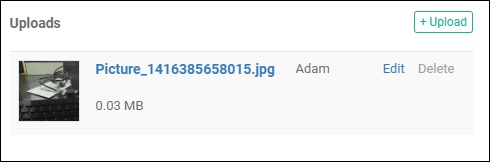
2.Click on the Edit button to edit the attachment.
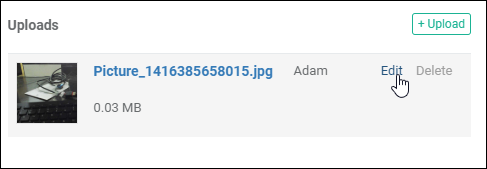
3.The inline editing box and option to set the attachment as Private would be enabled. Set the following fields:
a.Title. Enter the Title of the attachment.
b.Private. If an attachment is marked as private, only Users in the same Auditor Organisation will be able to see it.
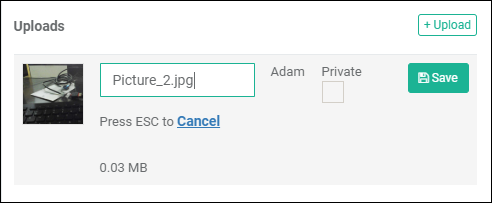
4.Click on the Save button once you have finished editing.