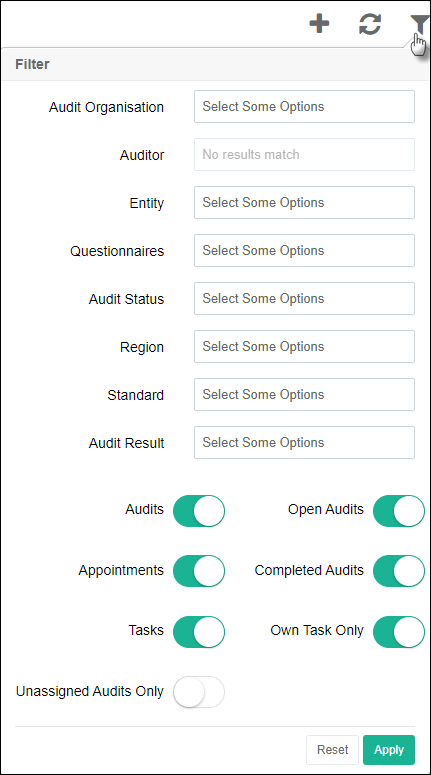Audits are a key component of the Compliance Checkpoint application. They contain the entire record of each Audit undertaken.
Audits commence with an entry on the Calendar on a particular date. In addition to the planned dates and times, the Audit specifies the Entity, the Questionnaire being used for the Audit, the Auditors assigned to carry out the Audit, and other relevant information.
Each Audit, has a life cycle, commencing at the planning stage and terminating once the Audit, has been completed.
Once the Audit has moved out of the planning stage, the Questionnaire is generated, and an Auditor may then answer questions, enter Observations and Comments, and review the results of the Audit, (governed by User permissions).
At any time, an Audit report may be generated to report the Audit results (governed by User permissions).
Once completed, the Audit is locked to prevent further adjustment.
Audits List
This page contains the list of Audits. The list contains the details of Audits such as:
•Status;
•Questionnaire;
•Entity; and
•Auditors.
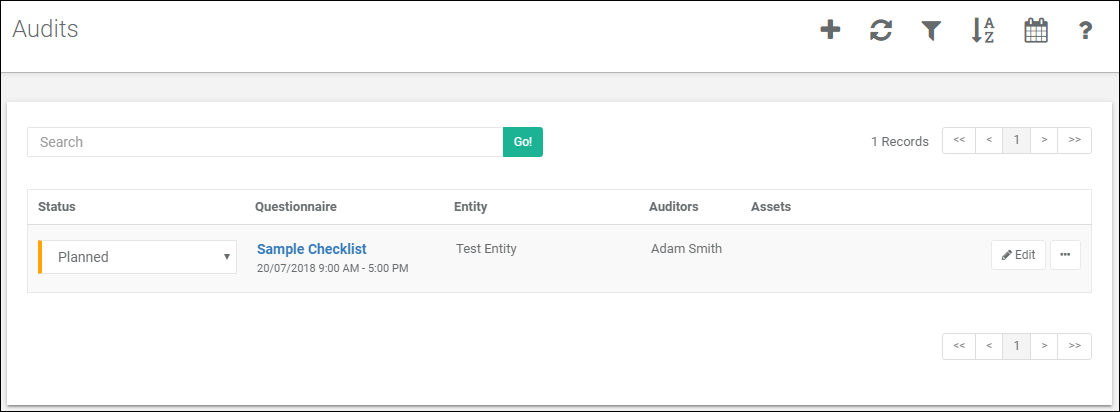
Audits List Filter
This dialog allows the Audits to be filtered, Audits will be displayed on the list based on the given criteria.
Audit Organisation
Choose this filter to show Auditors of selected organisations. By default, this filter will be selected to the logged-in Users' organisation, if the User is an auditor.
Auditor
This filter shows the list of Auditors in the selected Auditor organisation. By default, this filter will be selected to the logged-in User, if the User is an auditor.
This filter is used to filter the Audits to one's which are assigned to the Auditors selected.
Entity
This filter shows the list of entities the User has access to and can be used to filter the Audits to that particular entity.
Questionnaires
This filter shows the list of Questionnaires in the system. Choose this filter to show Audits of the selected Questionnaires.
Region
Choose this filter to show only Audits of entities which fall within the selected region.
Standard
Choose this filter to show only Audits of entities which have the selected standard.
Audit Result
Choose this filter to show only Audits which have the selected Audit Result.
Planned Start Date and To
Choose this filter to show only Audits in the selected date range.
Open Audits Option
If enabled, the list will show Open Audits which are not in the Completed phase.
Completed Audits Option
If enabled, the list will show Audits in the Completed phase.
Unassigned Audits Only Option
If enabled, the list will only show Audits which have not been assigned to any auditor.