Calendar Page
•Displays a range of information on Audits and Appointments created in the Compliance Checkpoint system;
•Provides access for an Auditor to access a checklist and perform an audit;
•Allows a User with the necessary permission(s) to schedule and edit Audits, Appointments and manage Non-Conformances; and
•Provides different views of the page - Auditor, Entity, Day, Week, Month and Year.
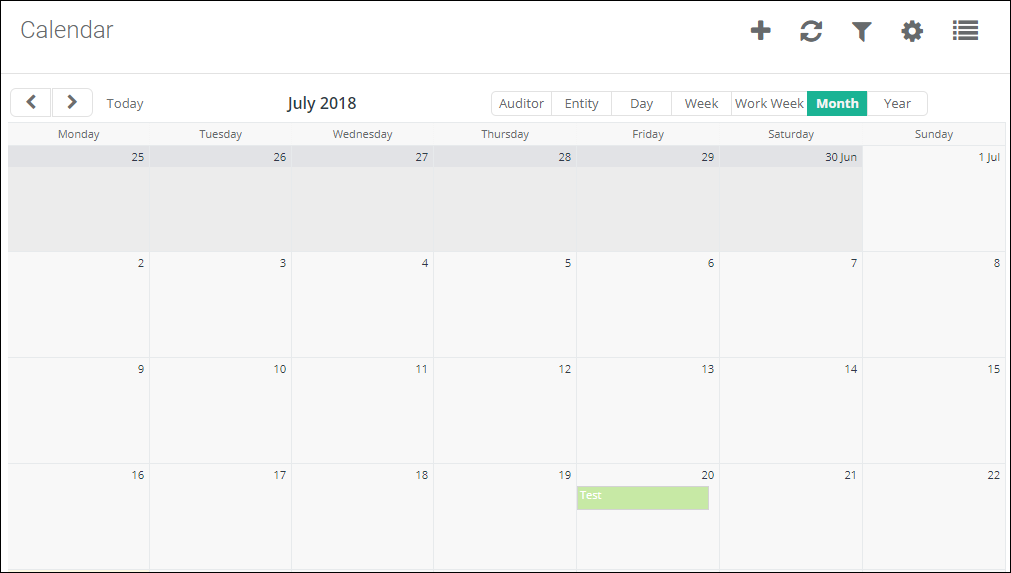
Calendar Filter
This dialog allows the Calendar to filter Audits and Appointments displayed on the list based on the given criteria.
Audit Organisation
Choose this filter to show Auditors of selected organisations. By default, this filter will be selected to logged-in Users' organisation, if the User is an auditor.
Auditor
This filter shows the list of Auditors in the selected Auditor organisation. By default, this filter will be selected to the logged-in User, if the User is an auditor.
This filter is used to filter the Audits and Appointments assigned to the Auditors selected.
Entity
This filter shows the list of entities the User has access to and can be used to filter the Audits to that particular entity. This filter does not apply to Appointments.
Questionnaires
This filter shows the list of Questionnaires in the system. Choose this filter to show Audits of the selected Questionnaires. This filter does not apply to Appointments.
Audit Status
Choose this filter to show only Audits in a particular status. This filter does not apply to Appointments.
Region
Choose this filter to show only Audits of entities which fall in the selected region. This filter does not apply to Appointments.
Standard
Choose this filter to show only Audits of entities which have the selected standard. This filter does not apply to Appointments.
Audit Result
Choose this filter to show only Audits which have the selected Audit Result. This filter does not apply to Appointments.
Audits Switch
If enabled, the Calendar will show Audits.
Appointments Switch
If enabled, the Calendar will show Appointments.
Open Audits Switch
If enabled, the Calendar will show Open Audits which are not in the Completed phase.
Completed Audits Switch
If enabled, the Calendar will show Audits in the Completed phase.
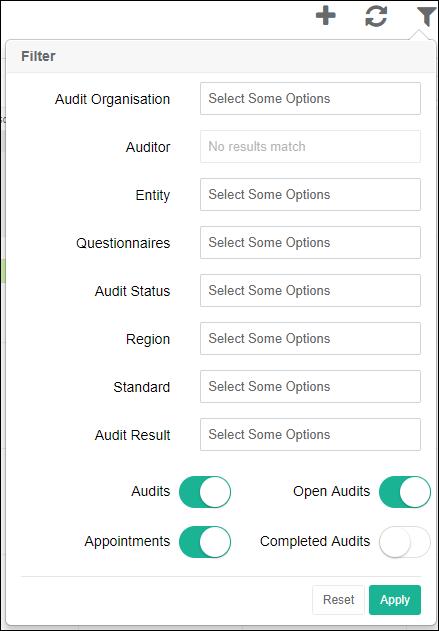
Notes
Access to data and functions is controlled by User permissions.
Some Users will have no or limited access to the Calendar page. This is because different Users have different access permissions to the Calendar page. To change your permission level, see your system administrator.