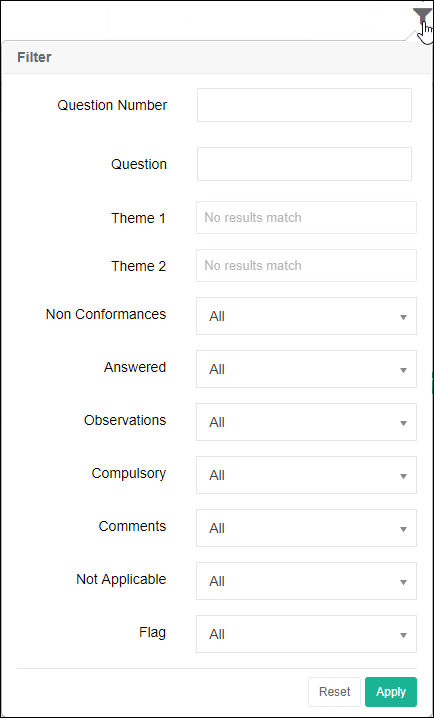A Questionnaire is a collection of Sections containing Audit Questions.
When a new audit is first moved into (or beyond) the ‘Confirmed’ phase, the Questionnaire is generated automatically.
During the Audit process, the Questionnaire is the location where the Auditor enters responses to each of the Audit Questions.
The Questionnaire also facilitates the entering of Observations and Comments as required (and as allowed by User Group permissions).
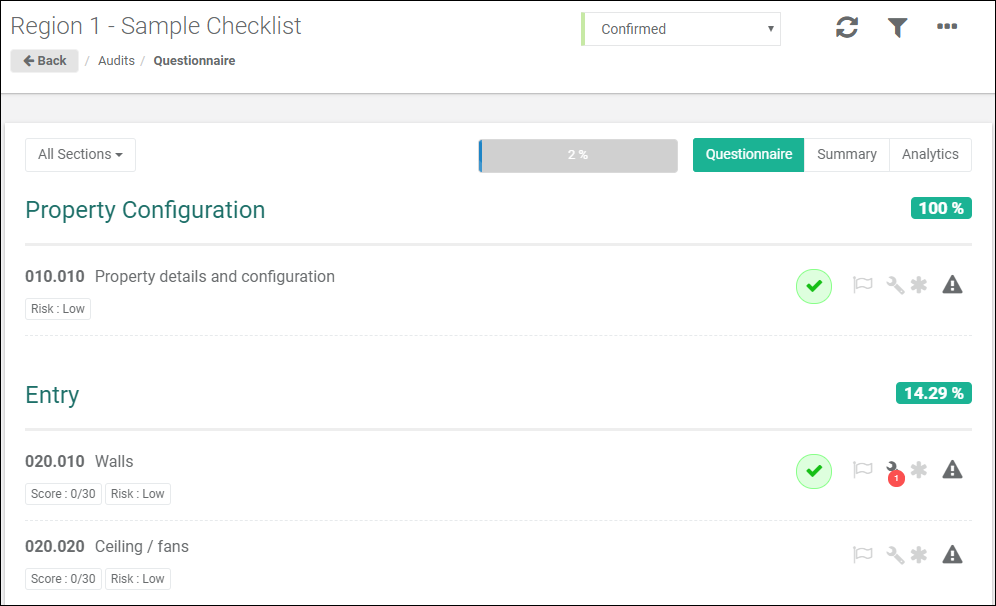
Questionnaire Filter
This dialog allows the Questionnaire to filter questions displayed based on the given criteria.
Question Number
Enter a question number to filter to that particular question.
Question
Enter question text to filter to that particular question.
Theme 1
This filter shows the list of all Theme 1 text being used in this Questionnaire. Choose this filter to show only questions having selected Theme 1.
Theme 2
This filter shows the list of all Theme 2 text being used in this Questionnaire. Choose this filter to show only questions having selected Theme 2.
Non-Conformances
Choose this filter to show only questions having Non-Conformances or not. Default is "All".
Answered
Choose this filter to show only questions which are answered or not. Default is "All".
Observations
Choose this filter to show only questions having observations or not. Default is "All".
Compulsory
Choose this filter to show only questions which are compulsory or not. Default is "All".
Comments
Choose this filter to show only questions having comments or not. Default is "All".
Not Applicable
Choose this filter to show only questions which are Not Applicable or not. Default is "All".
Flag
Choose this filter to show only questions which are Flagged or not. Default is "All".