Procedure
1.On the Question Answer page, click the ![]() button to add attachments.
button to add attachments.
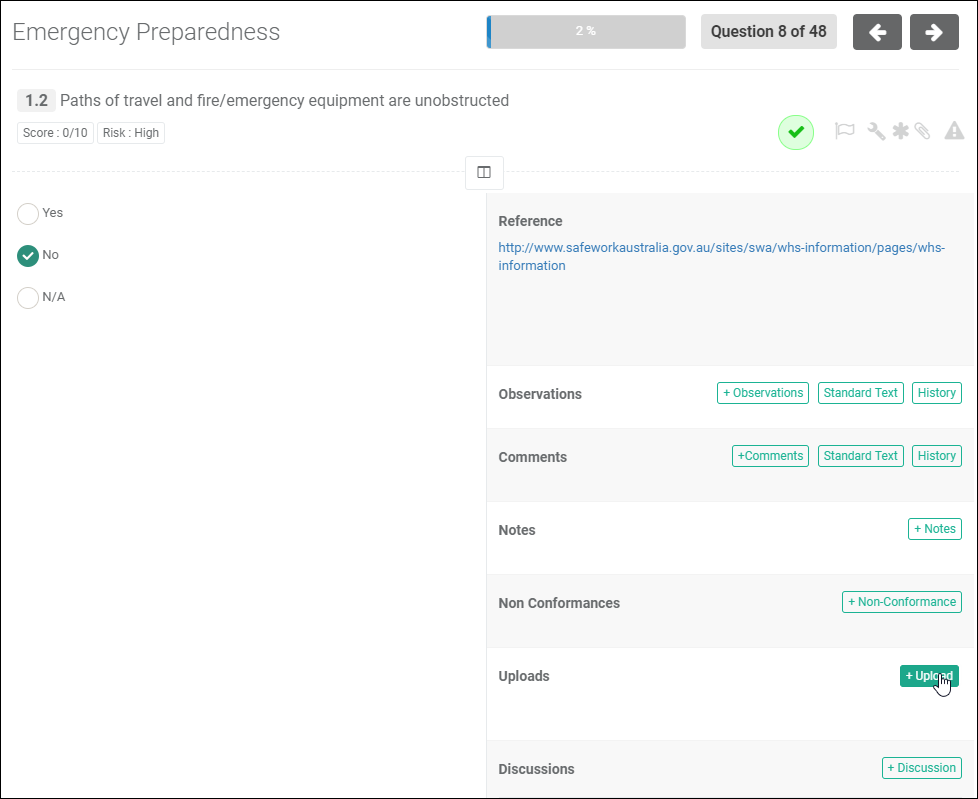
2.The Add Attachment screen is displayed.
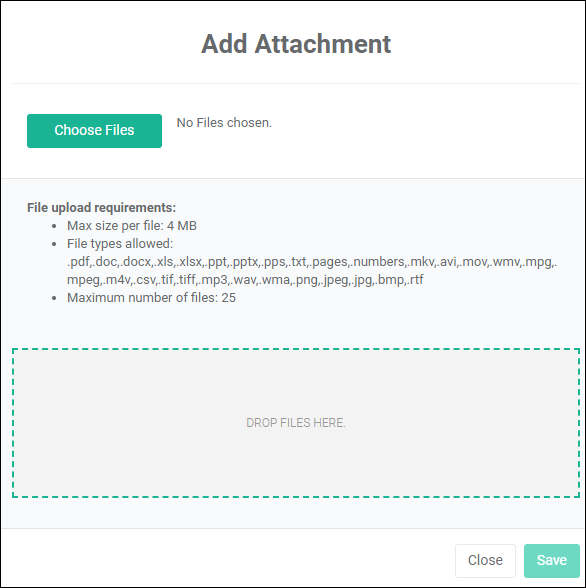
a.Click on the Choose Files button or drag and drop the file in the drop area to upload an attachment.
b.Once you have finished adding files, click on the Save button to add the attachments to the selected question.