The Uploads tab shows all the attachments added to either individual questions of the audit or to the audit itself.
Procedure
1.Navigate to the Audit Summary page.
2.Click on the Uploads tab.
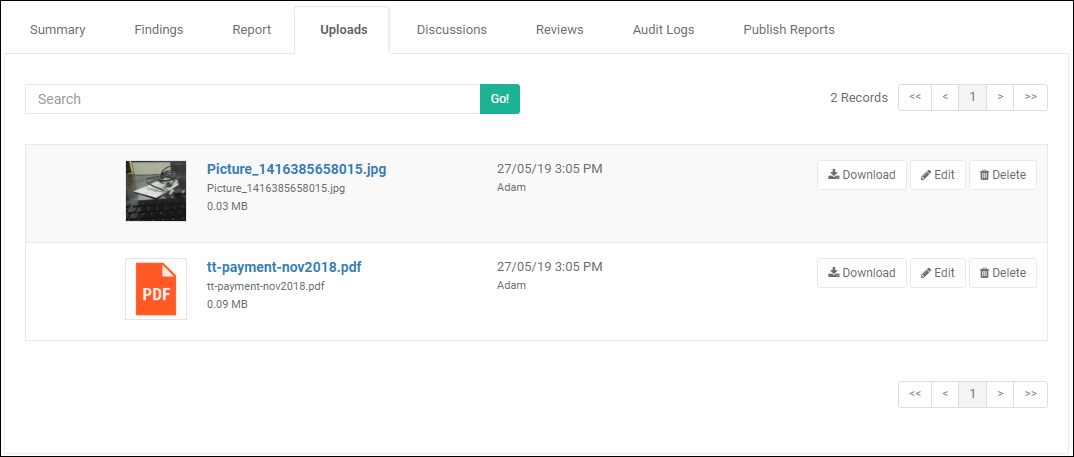
Notes
•Please visit Add Attachment for more details on adding attachments;
•Please visit Edit Attachment for more details on editing attachments;
•Please visit Delete Attachment for more details on deleting attachments.