Procedure
1.Navigate to the Audit Summary page.
2.Click on the Summary tab.
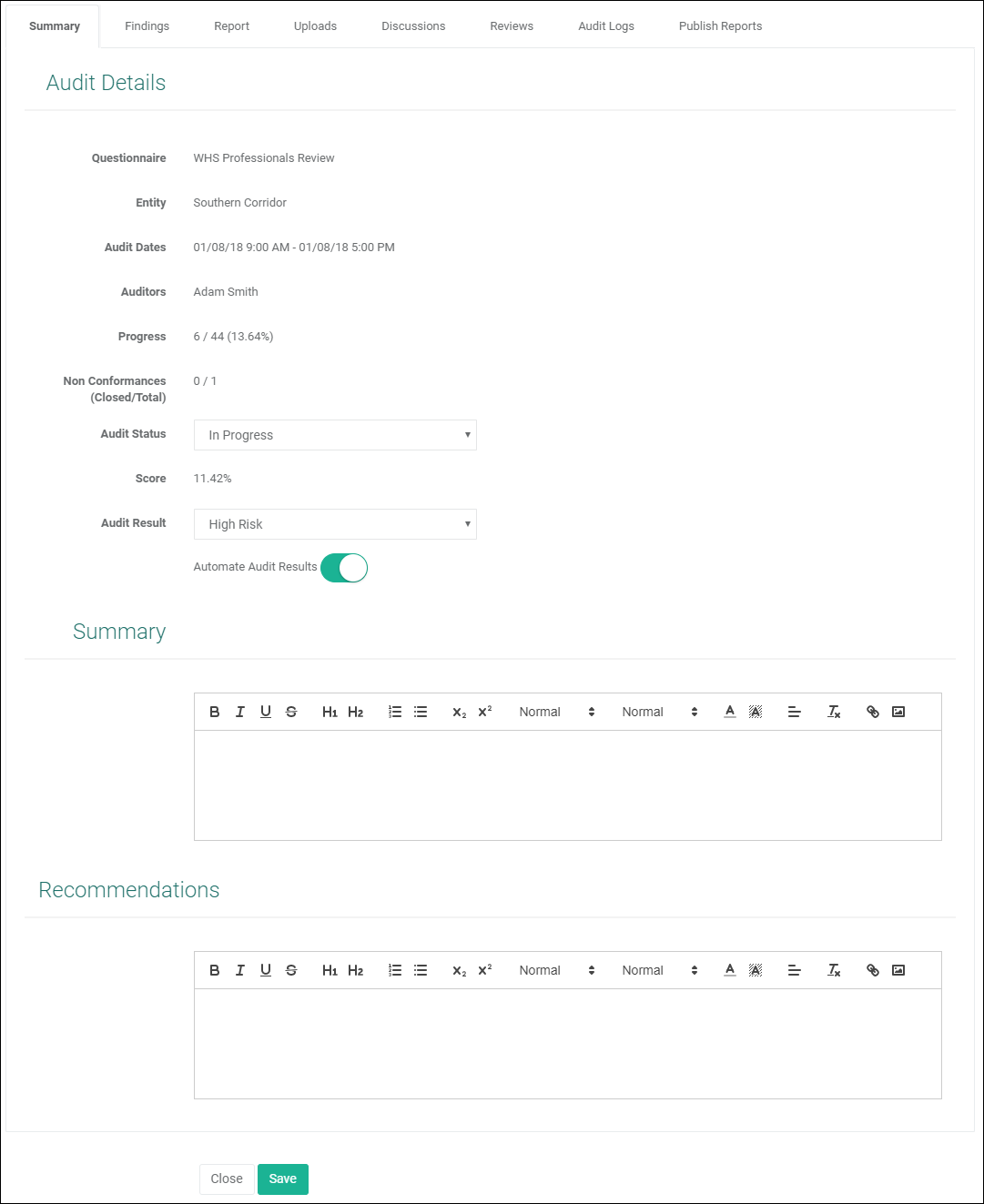
3.Enter the following optional information:
a.Summary. Enter the Audit summary.
b.Recommendations. Enter the Audit recommendations
4.Click on the Report tab.
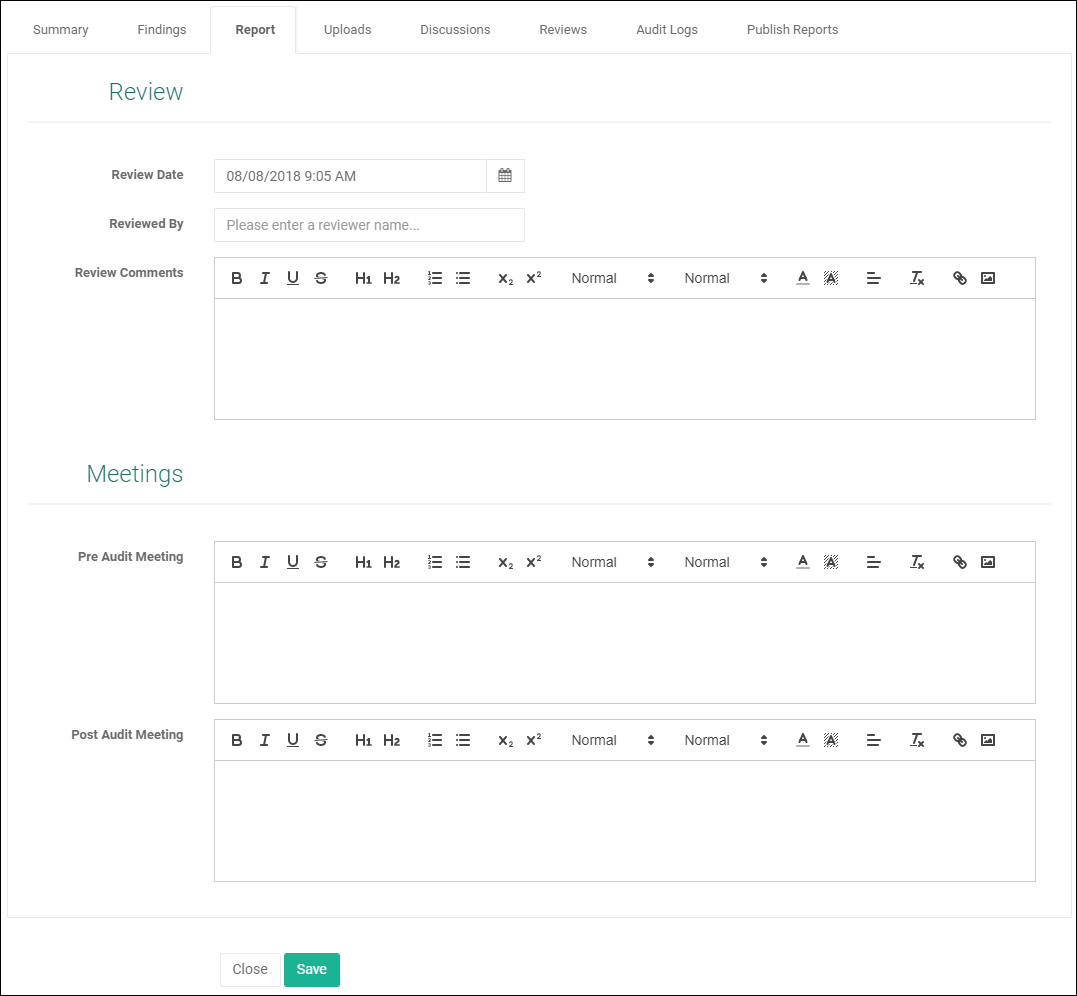
5.Enter the following optional information:
c.Review Date. Enter the date when the review is done.
d.Reviewed By. Enter details of the reviewer.
e.Review Comments. Enter details of the review comments.
f.Pre Audit Meeting. Enter details of the pre Audit meeting.
g.Post Audit Meeting. Enter details of the post Audit meeting.
6.Click on the ![]() button to save the changes made.
button to save the changes made.