There are different ways to navigate to the Audit Summary page.
From the Calendar page
1.Navigate to the Calendar page from the Home menu.
2.Hover on the selected Audit on the Calendar, click on the Audit Summary option.
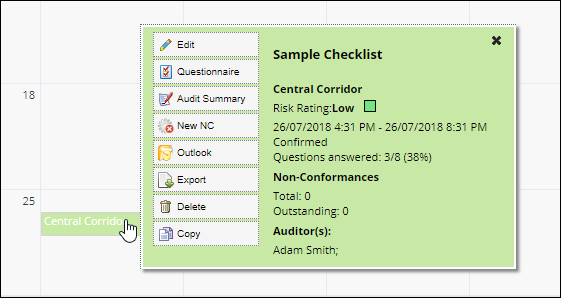
From the Audits list page
1.Navigate to the Audit list page from the Home menu.
2.Click on the ![]() button on the selected Audit .
button on the selected Audit .
3.Click on the Summary option to open the Audit Summary Page.
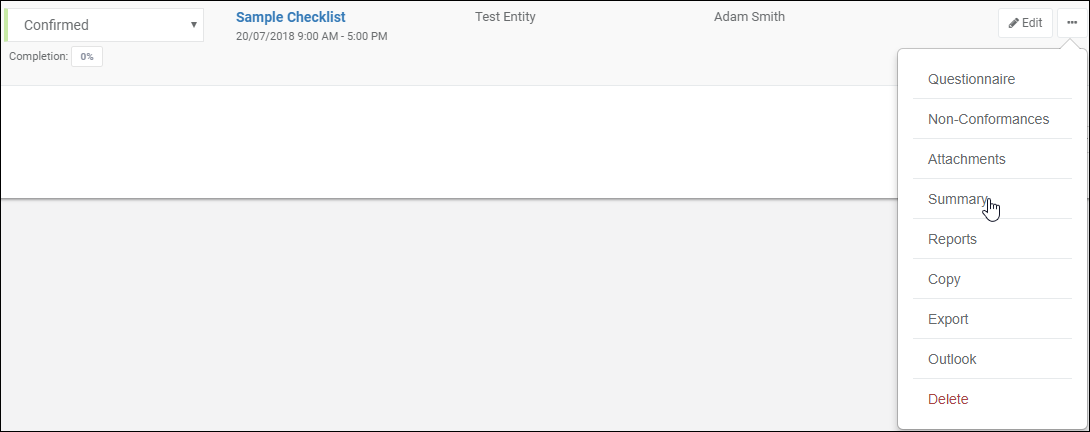
From the Questionnaire page
1.Navigate to the Questionnaire page of the selected Audit.
2.Click on the Summary option to open the Audit Summary Page.
