Always save your work when you will be away from your desk for any length of time.
You can save your work manually, or let Compliance Checkpoint save your work automatically.
Procedure
1.On the Questionnaire page, click the question that you wish to respond to.
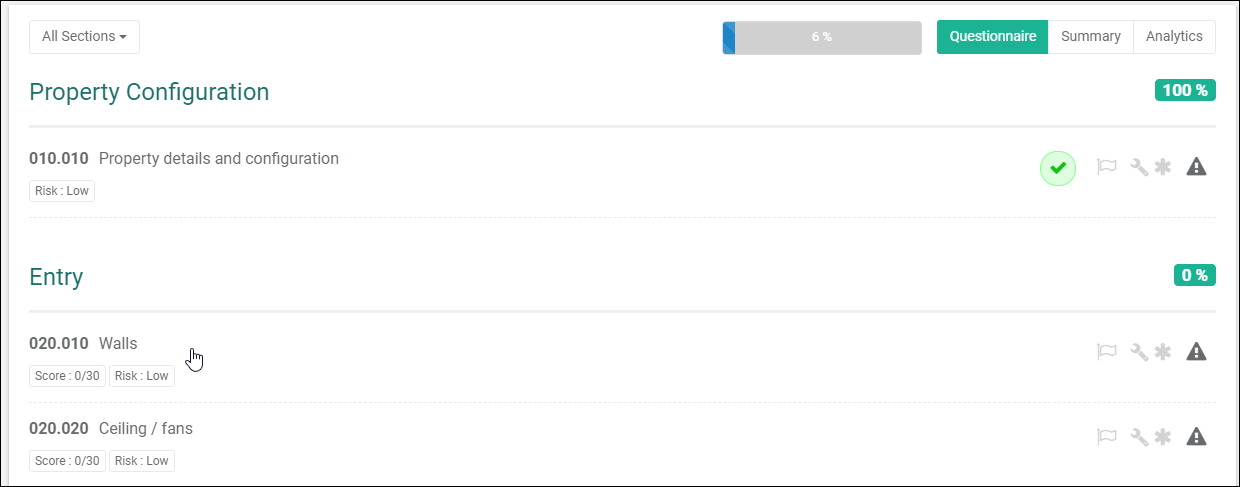
2.The Question Answer page will be displayed.
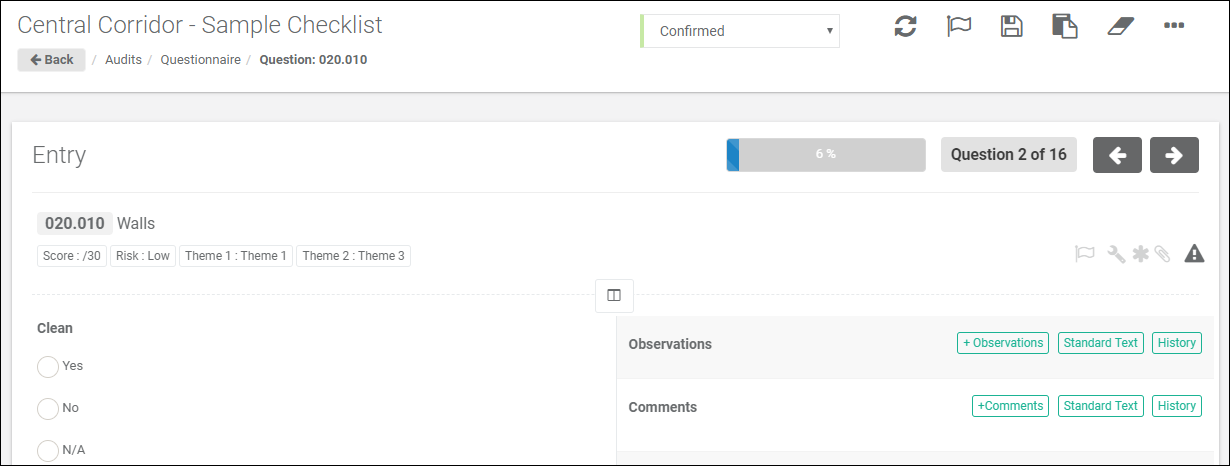
3.Click the ![]() button to Save responses manually.
button to Save responses manually.
![]()
4.Responses can also be automatically saved by clicking on the![]() buttons.
buttons.
5.The responses including observations, comments and notes would be saved.
Notes
Items Excluded From Saving
Some items on the Question Answer page behave independently and are unaffected by the save and cancel processes. These are Non-Conformances, Uploads, Discussions, and Reviews. Any additions or deletion of items within these tables will persist regardless of the save and cancel processes.