You may unintentionally answer a question or wish to clear your responses to a question. In these cases, you can undo your responses by using the Clear Response function.
Procedure
1.On the Questionnaire page, click the question that you wish to respond to.
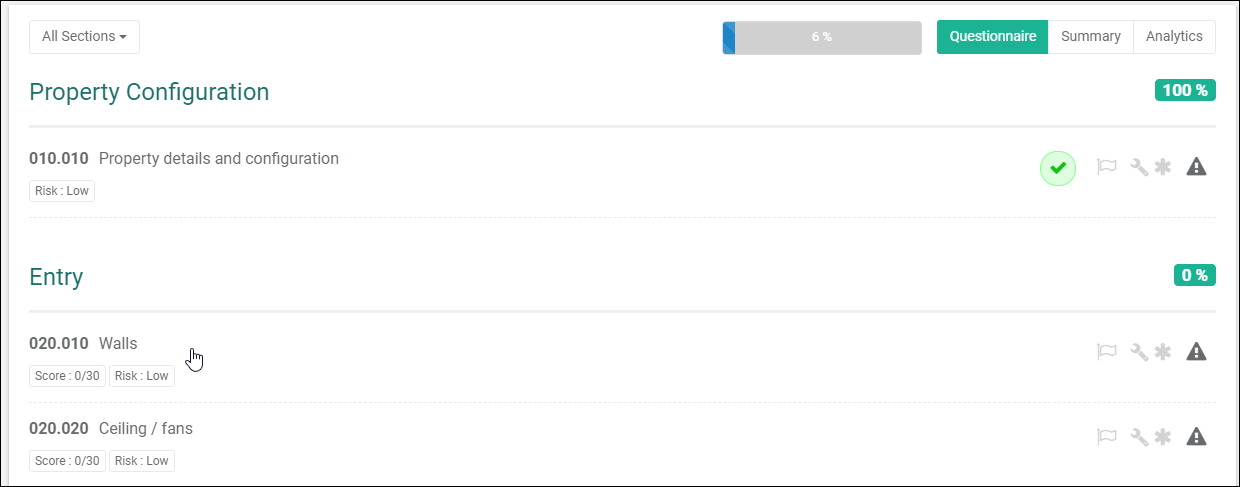
2.The Question Answer page will be displayed.
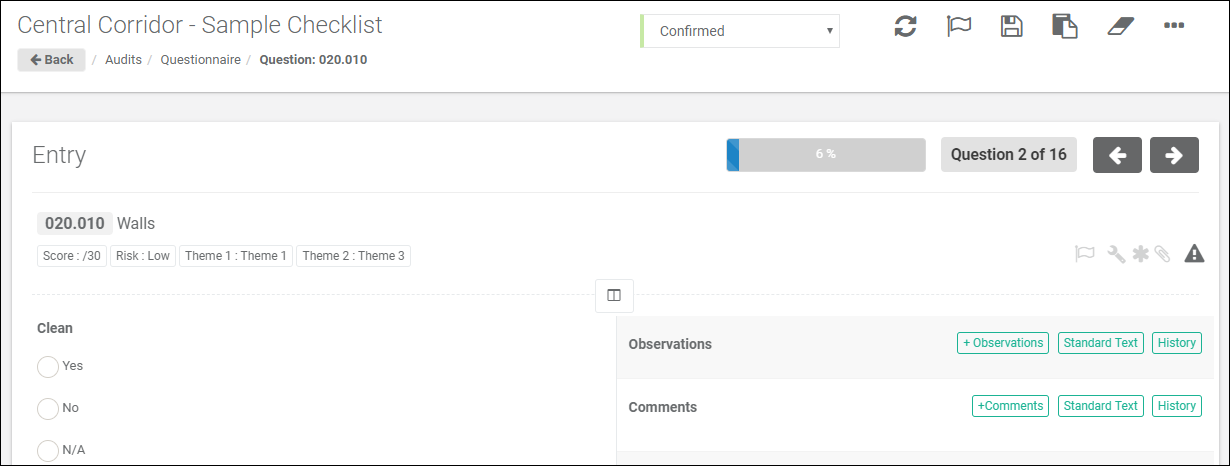
3.Click the ![]() button to Clear responses.
button to Clear responses.

4.In the Confirm dialog box; click the Yes, update! button.
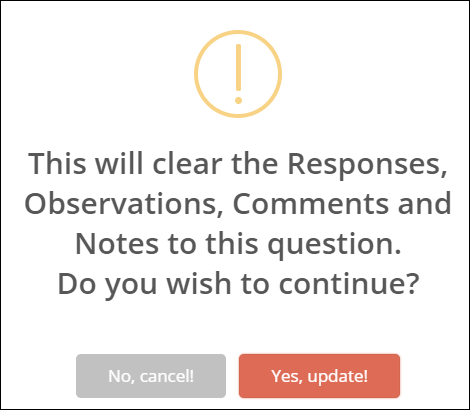
5.The responses including observations, comments and notes would be cleared.
Notes
Clearing question responses will delete the responses including observations, comments, and notes associated to it.