Procedure
1.On the Questionnaire page, navigate to the duplicated section to be renamed.
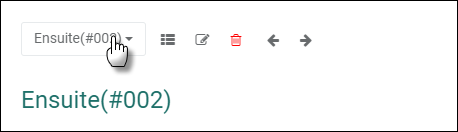
2.Click on the Rename Section ![]() option.
option.
3.The Rename Section popup is displayed.
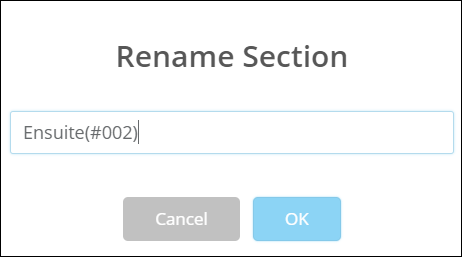
4.Enter the new section name and click the OK button to rename the section.
Notes
You can only rename sections that are duplicates; you cannot rename any original sections from the Questionnaire.
You can only rename one section at a time.
The new section name must be unique.