Procedure
1.On the Question Answer page, go to the Discussion section.
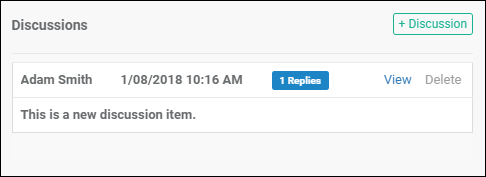
2.Click on the View button to edit a Discussion item.
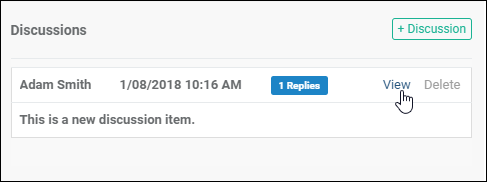
3.The Question Summary page would be shown in the Discussion tab as selected. This page will show all the Discussion items and its replies of the selected question.
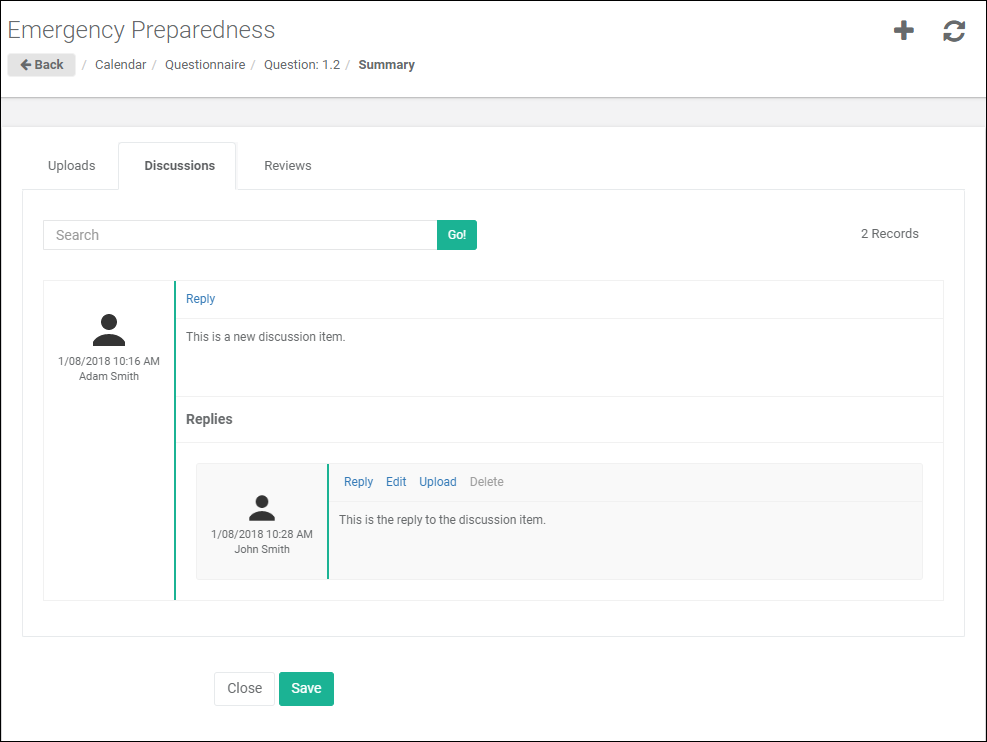
4.Click on the Edit button of the Discussion item to edit.
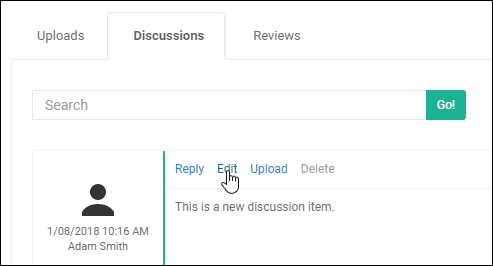
5.The inline text box would be expanded to edit the Discussion item.
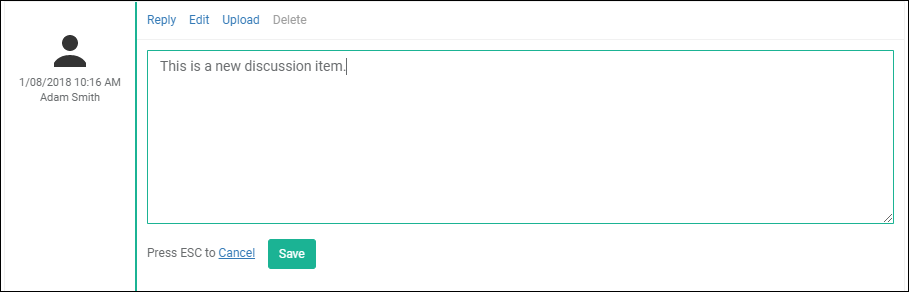
6.Edit the Discussion item as required.
7.Click on the Save button to save the changes.