Procedure
1.On the Question Answer page, go to the Discussion section.
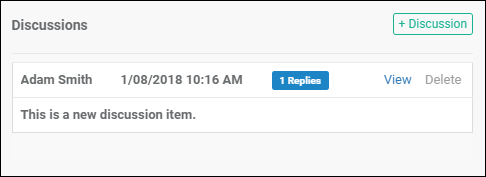
2.Click on the View button to view a Discussion item and the replies to it.
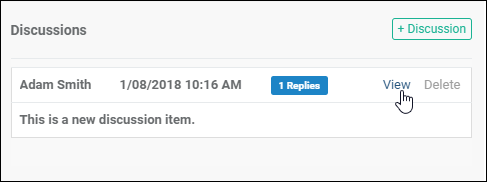
3.The Question Summary page would be shown in the Discussion tab as selected. This page will show all the Discussion items and its replies of the selected question.
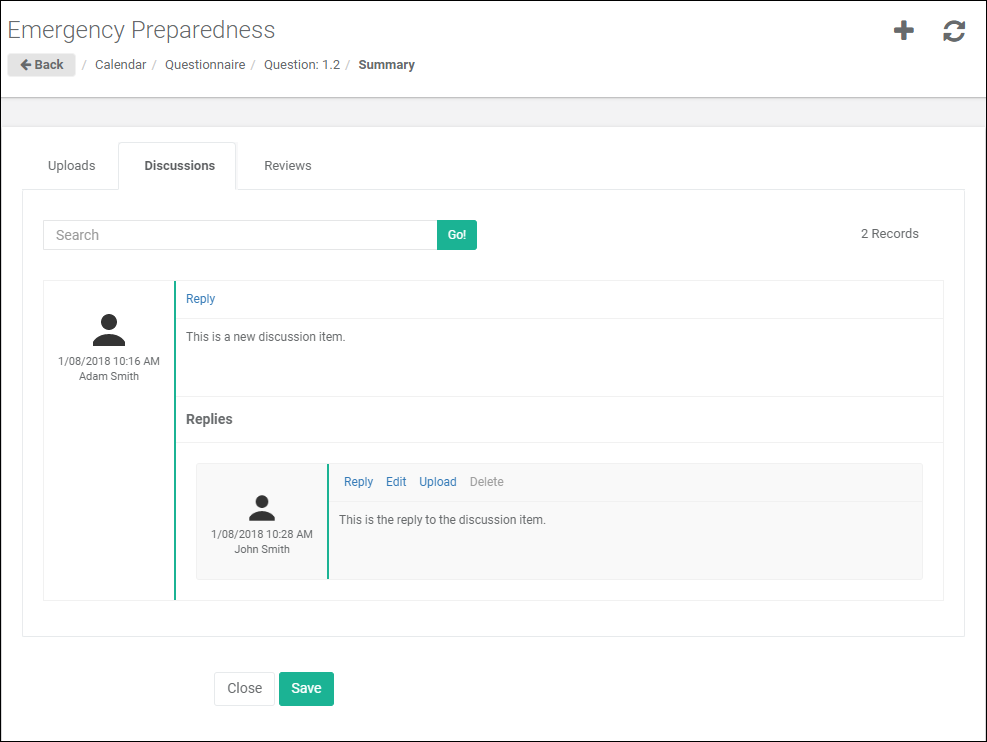
4.Click on the Upload button of the Discussion item/reply to which the attachment needs to be added.
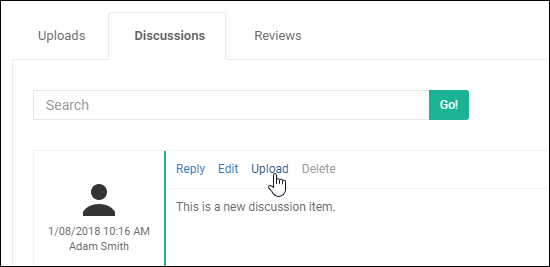
5.The Add Attachment screen is displayed.
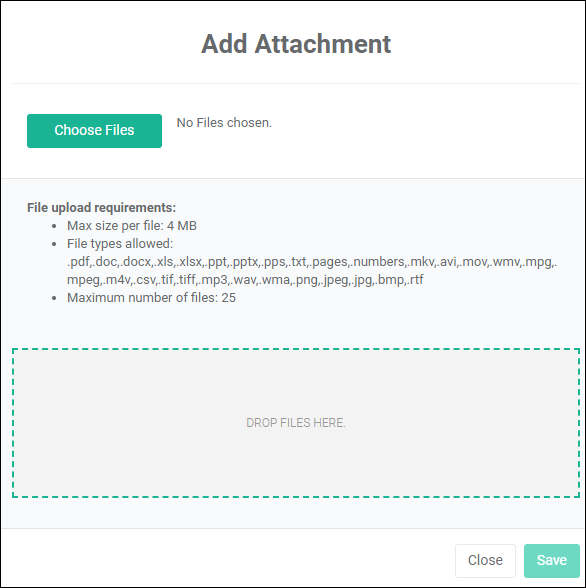
a.Click on the Choose Files button or drag and drop a file in to the drop area to upload an attachment.
b.Once done adding files, click on the Save button to add the attachments to the selected Discussion item.
6.A User can also Add Attachments from the Add Discussion item page.