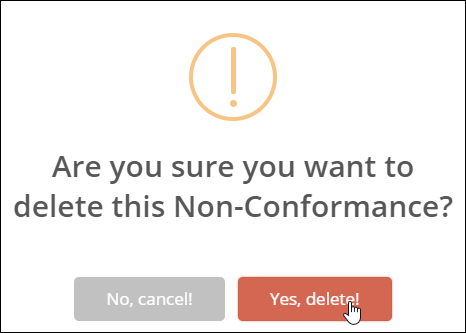Procedure
1.On the Question Answer page, go to the Non-Conformance Section.
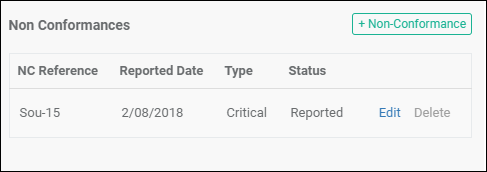
2.Click on the Delete button to delete the Non-Conformance.
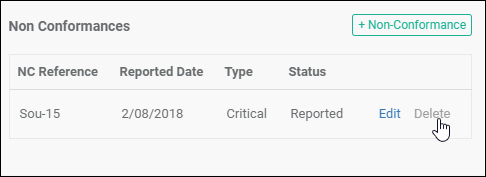
3.In the Confirm Deletion dialog box; click the Yes, delete! button.
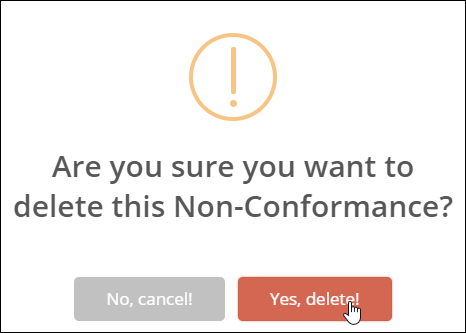
|
<< Click to Display Table of Contents >> Navigation: Home > Audits > Questionnaire > Responses > Non-Conformances > Delete Non-Conformance |
Procedure
1.On the Question Answer page, go to the Non-Conformance Section.
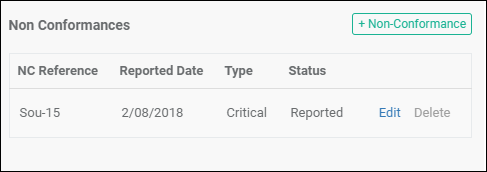
2.Click on the Delete button to delete the Non-Conformance.
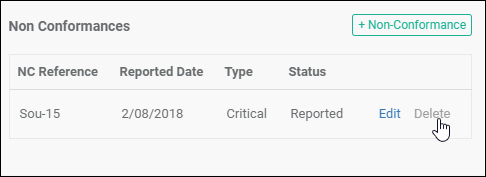
3.In the Confirm Deletion dialog box; click the Yes, delete! button.