Flagging questions is a way of marking certain questions, in order to enable other useful functions to operate.
Procedure
1.On the Questionnaire page, click the question that you wish to respond to.
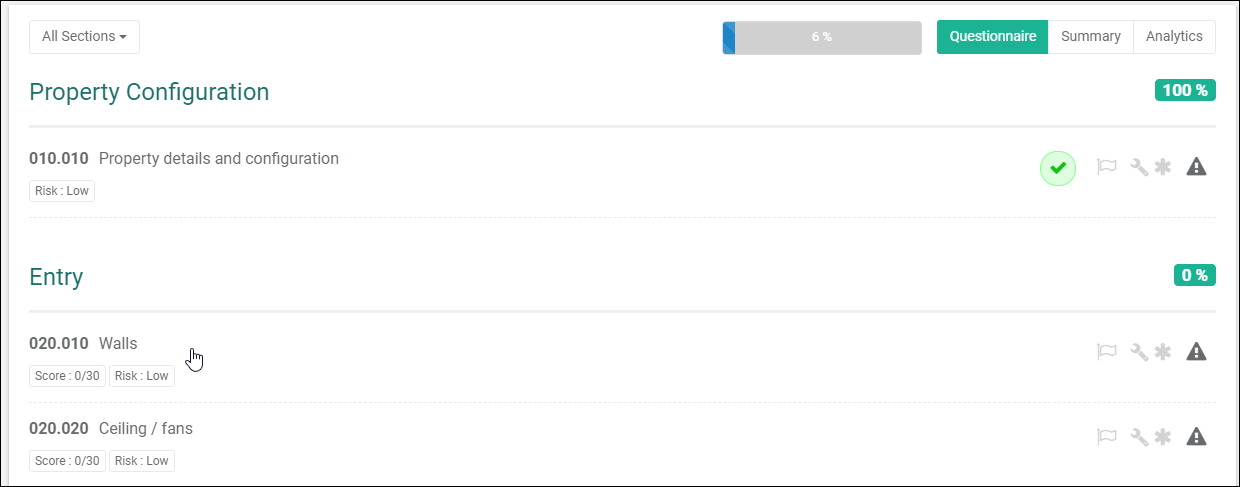
2.The Question Answer page will be displayed.
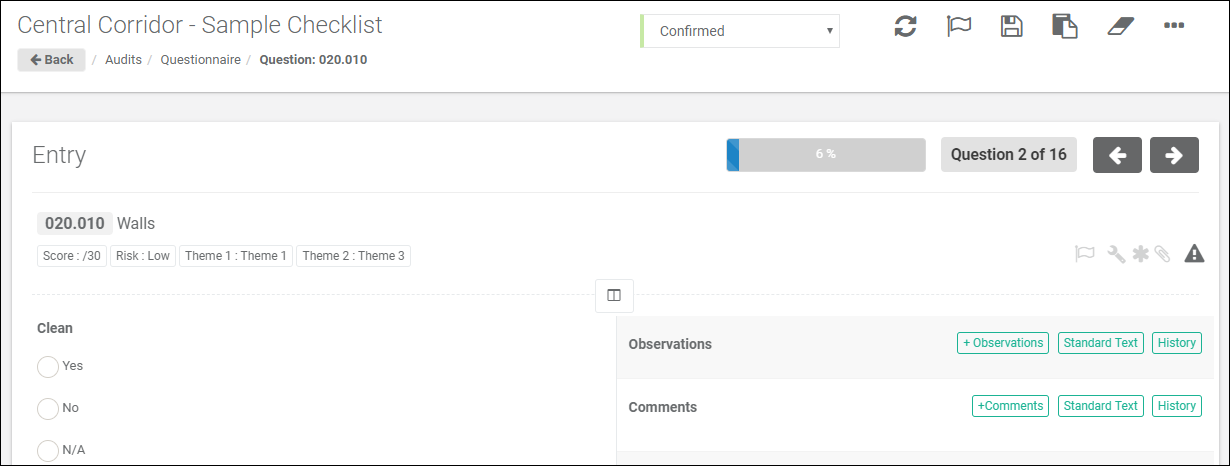
3.Click the![]() button to flag a question.
button to flag a question.

4.On flagging the question, the question would be flagged and the responses would be saved. The flag would then appear as ![]() .
.
5.Clicking on the same button would unflag the question.
Functions
1.Mark Questions for Re-answer
Compliance Checkpoint includes functionality whereby questions may be flagged in order to mark them to be re-answered. This would occur, for example, if responses were inadequate or if evidence was missing in the form of an attachment. Audit Statuses may be configured to hide all unflagged questions to Users opening the Audit, leaving only the flagged questions visible for further response.