If the question in a Questionnaire is configured to allow it to copy its data then the User would have an option to copy a response from the same question of the previous Audit completed on the same entity.
Please visit the Questionnaire FAQs - How do you copy Audit Data from a previous Audit? For more details in configuring this feature.
Procedure
1.On the Questionnaire page, click the question that you wish to respond to.
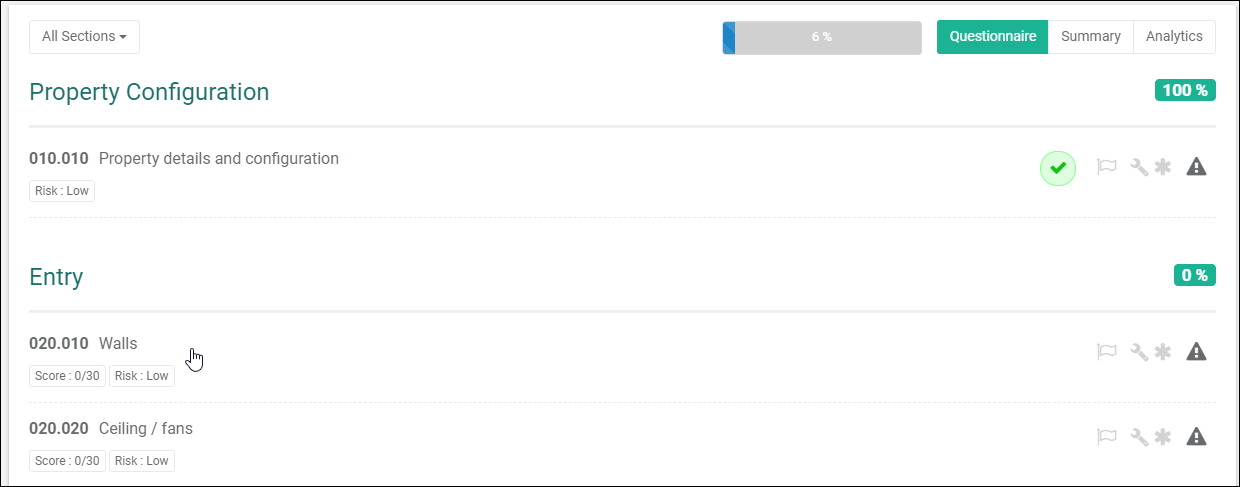
2.The Question Answer page will be displayed.
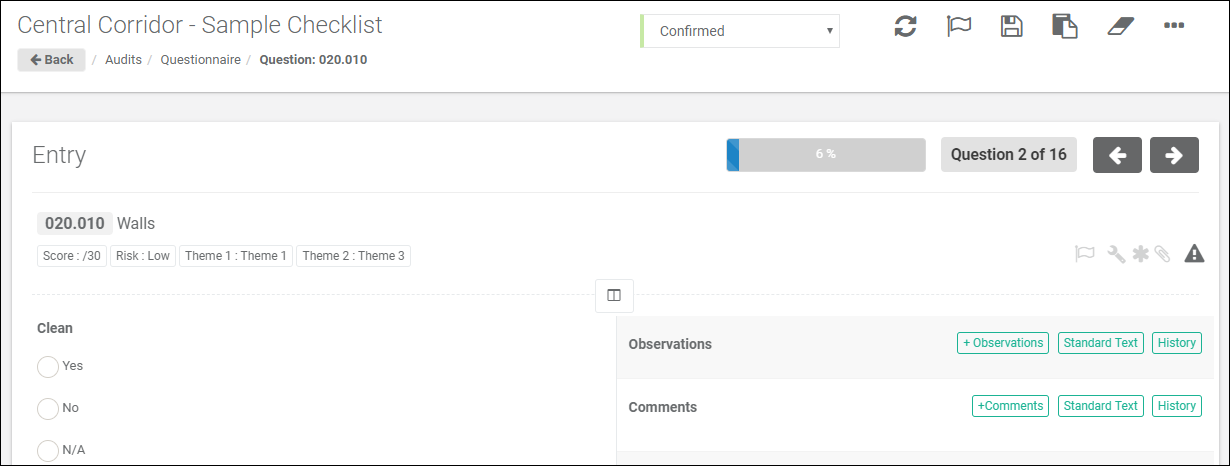
3.Click the![]() button to Copy responses from the same question of the previous Audit.
button to Copy responses from the same question of the previous Audit.

4.In the Confirm dialog box; click the Yes, update! button.
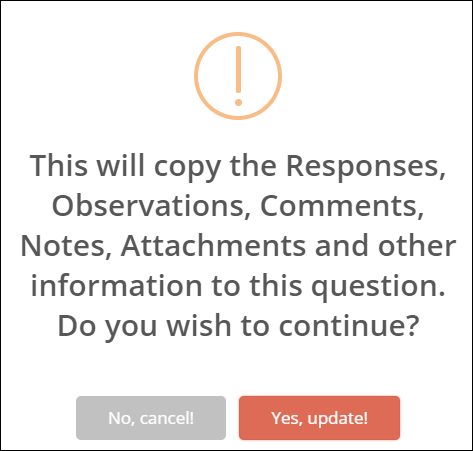
5.The responses, including observations, comments, notes, and attachments would be copied over to the current question.
Notes
Copy Response functionality can not be used if the Questionnaire has been updated or the source question has a Non-Conformance assigned to it.