Procedure
1. Click on the Edit button from the Audits list page.
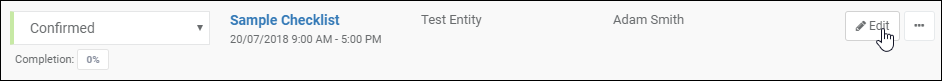
2. The Edit Audit page is displayed.
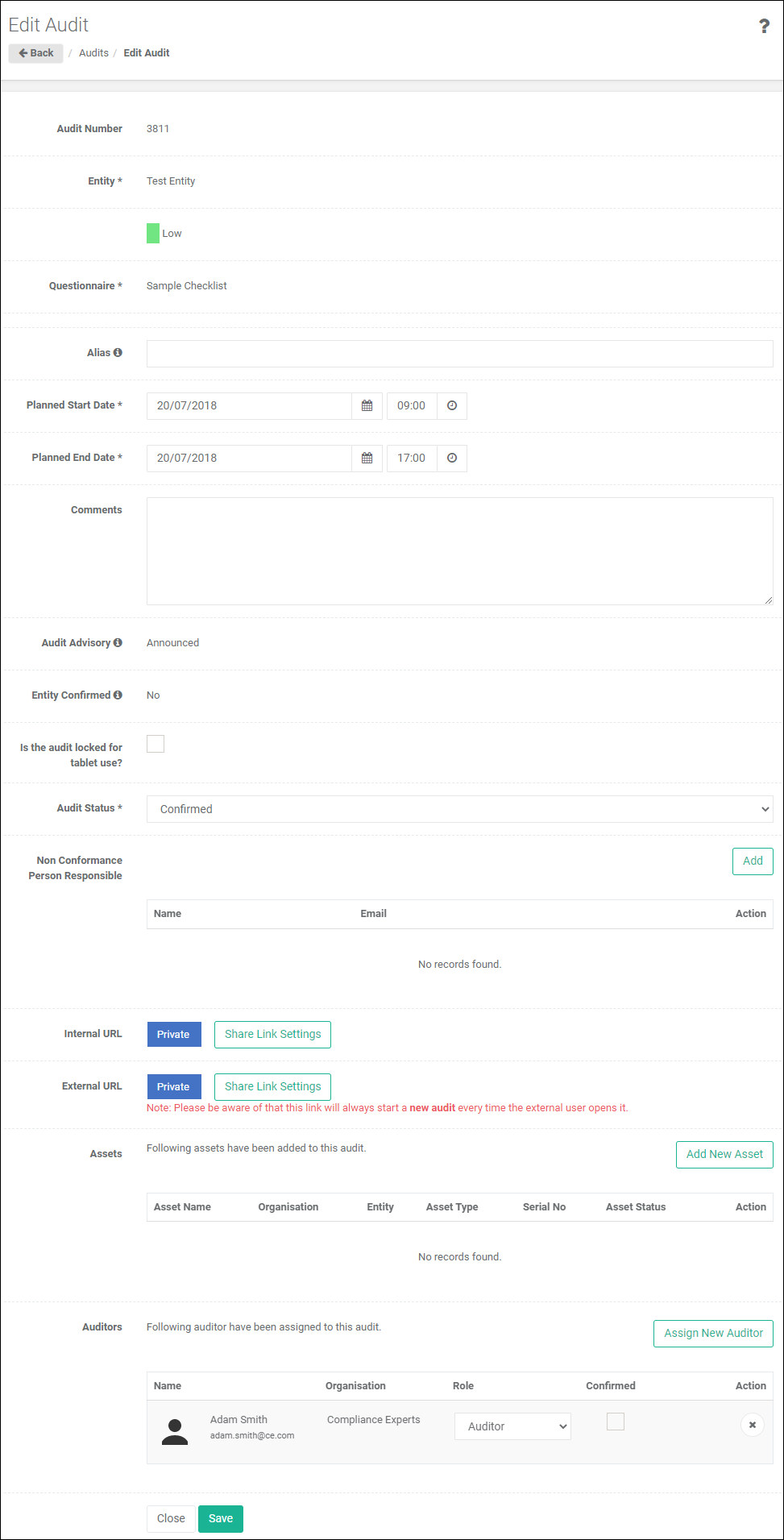
3. Click ![]() button beside the Non-Conformance Person Responsible
button beside the Non-Conformance Person Responsible
4. New Person Responsible screen is displayed.
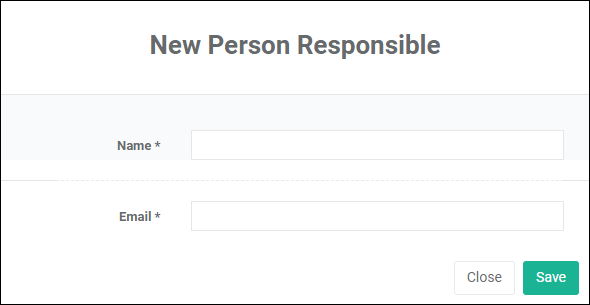
5. Enter the name and email address of the person responsible,
6. Click on the ![]() button to save the entered details.
button to save the entered details.
7. Click on the ![]() button to save the changes.
button to save the changes.
Notes
The Non-Conformance Person Responsible option is available only if the setting enabled from General Settings page..