Auditor Activity can be assigned to Audits using the Audit Logs tab in the Audit Summary page.
Procedure
1.Navigate to the Audit list page from the Home menu.
2.Click on the ![]() button on the Audit to which the activity is going to be assigned.
button on the Audit to which the activity is going to be assigned.
3.Click on the Summary option to open the Audit Summary Page.
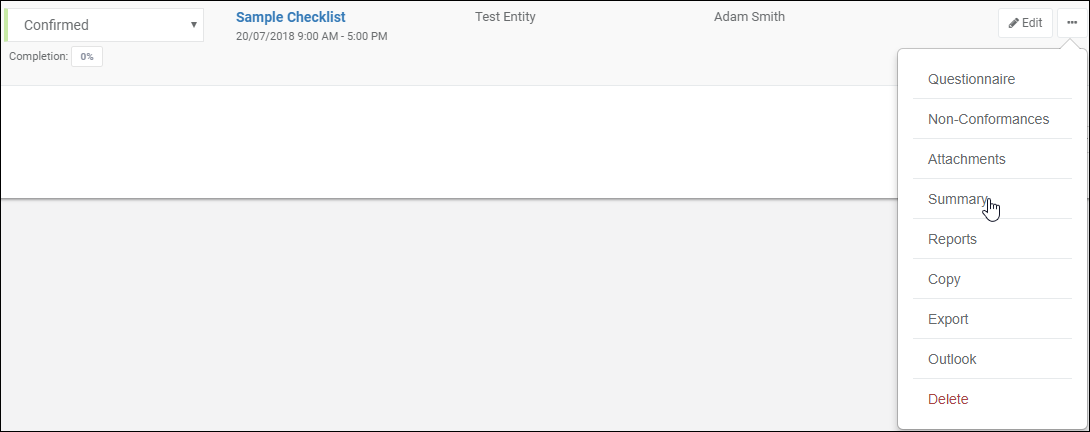
4.Click on the Audit Logs tab to view the list of Audit logs that are available.
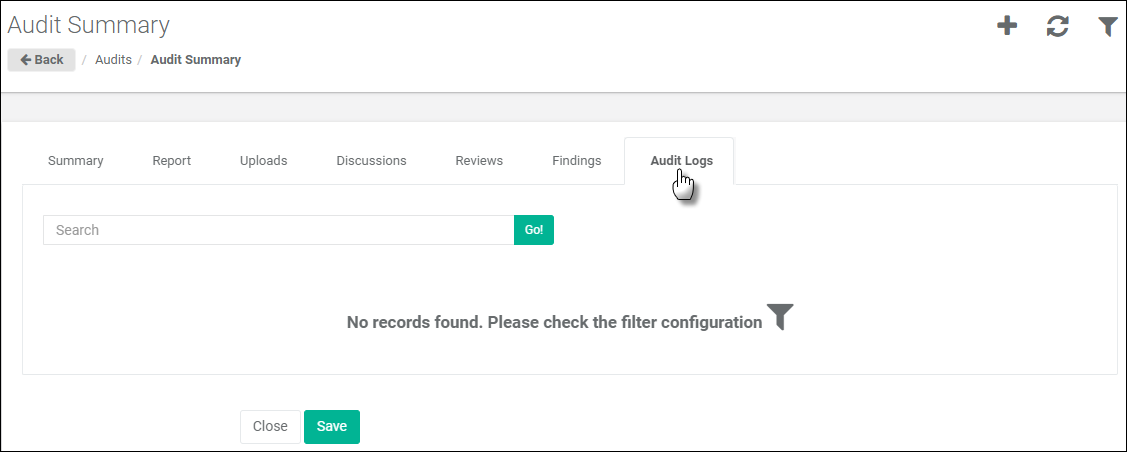
5.Click on the button from the toolbar in the Audit Logs list page.

6.Add Audit Log dialog is displayed.
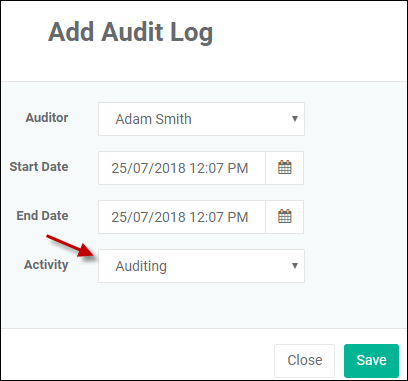
7.Select the Auditor Activity and provide other parameters as required.
8.Click on the ![]() button to save and close the dialog.
button to save and close the dialog.
9.Click on the ![]() button in the Audit Summary page to save the changes made.
button in the Audit Summary page to save the changes made.