The Questionnaire can be shared using the link to access it. The link could be both anonymous or secured link. For secured link, there are 2 options to secure it :
•Passport protected
•Expiration time
Procedure
1.Click on the Edit button from the Audits list page.
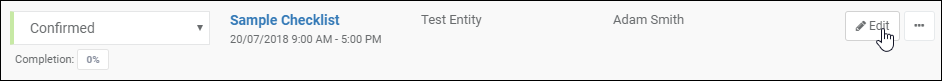
2.The Edit Audit page is displayed.
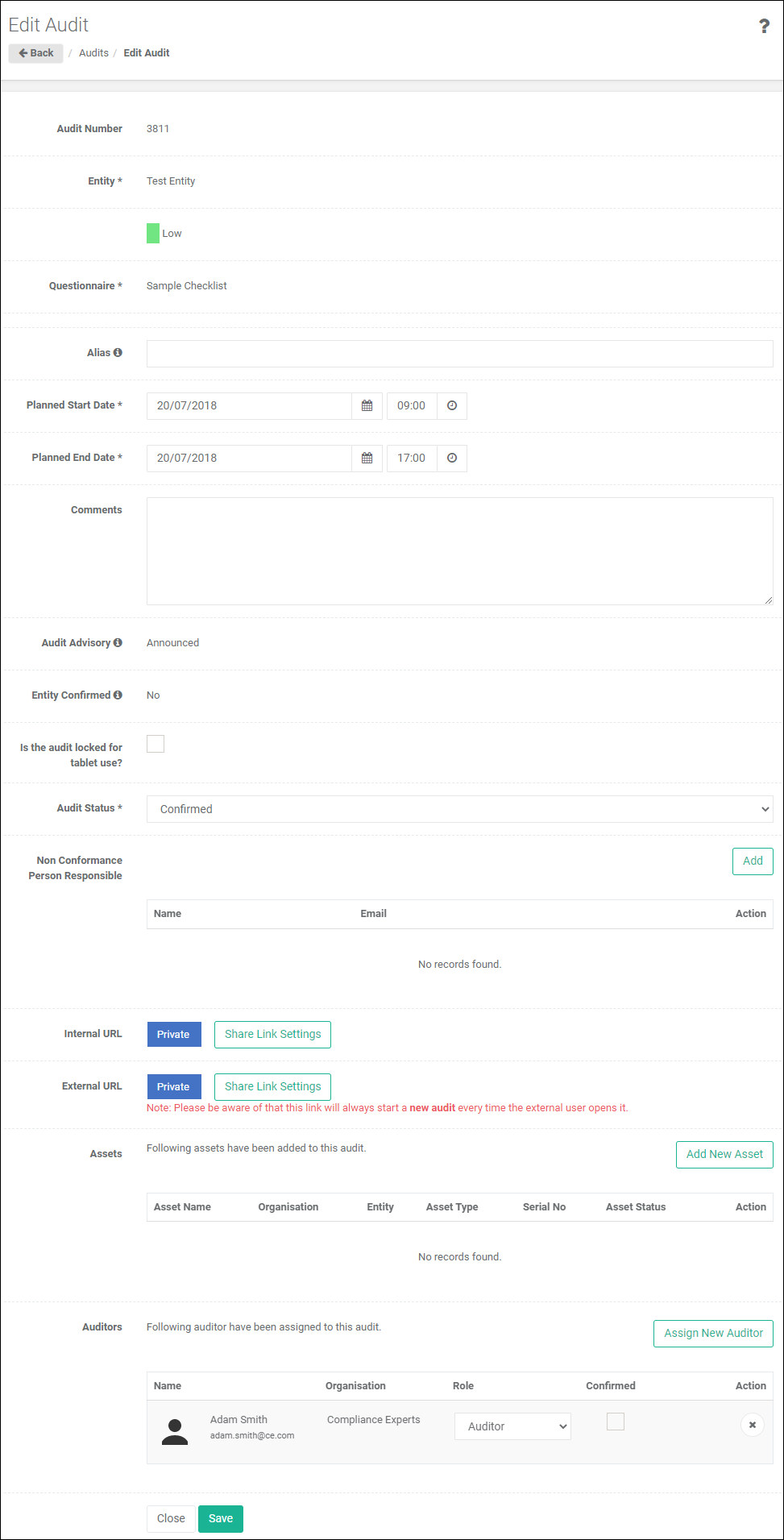
3.For sharing Internal URL, click ![]() to open sharing option settings.
to open sharing option settings.
4.Share Settings popup is displayed.
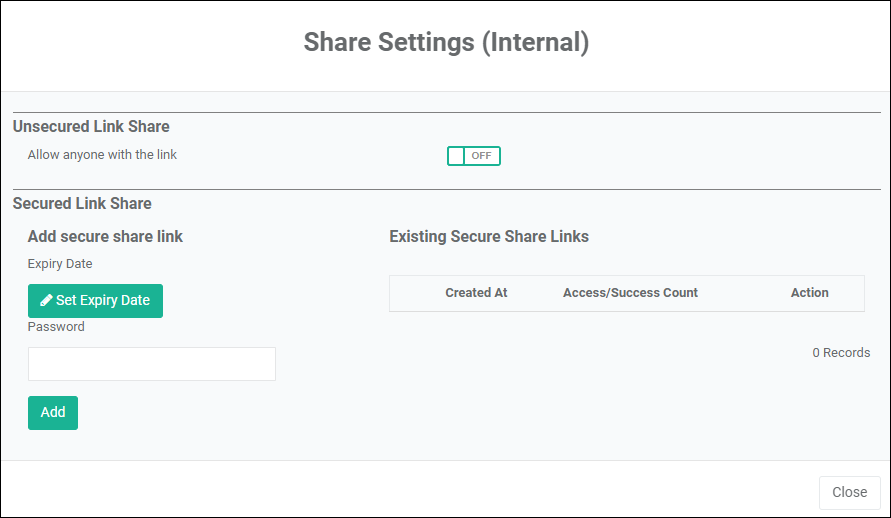
5.Unsecured Link Share
For allowing anyone with the link to access the questionnaire, turn ON the button
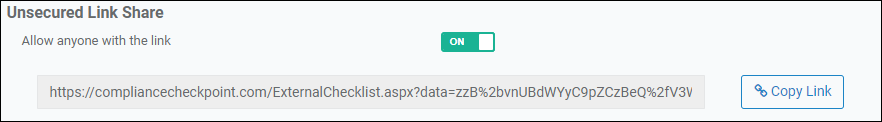
6.Secure Link Share
The link can be secured by either setting Expiry Date or Password or both options.
Set the expiry date and/or password and click on Add button. Once added, the link would appear in the list on right hand side.
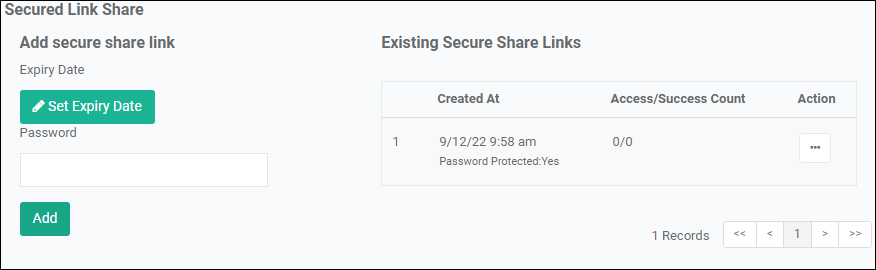
The link in the list has different options for action.
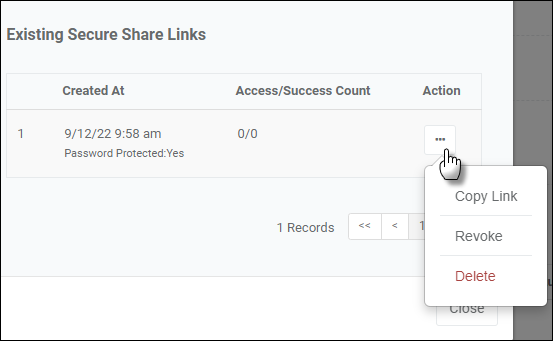
7.On closing the Secure Link Options popup, the Private label in URL will appear as Shared.
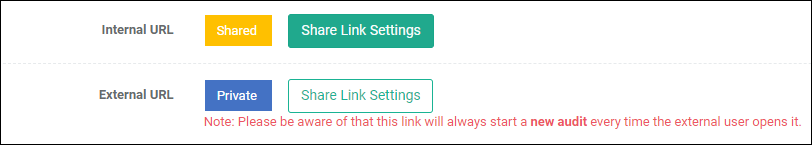
Notes
The Share Audit Questionnaire option is available only if the External Questionnaire module is enabled.