Procedure
1.On the Question Answer page, click the ![]() button to add comments.
button to add comments.
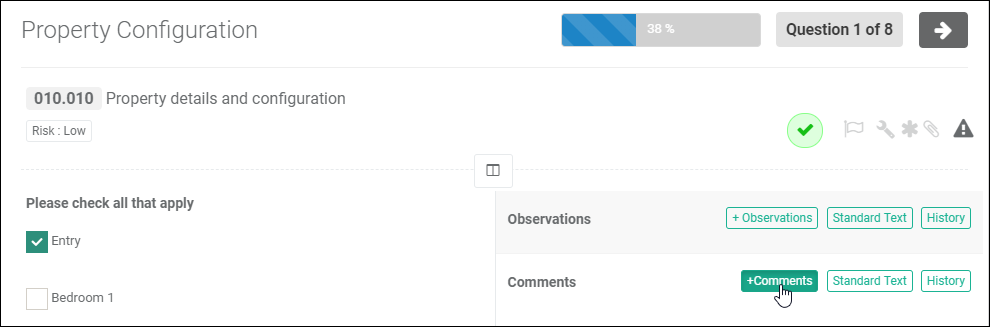
2.It will expand the Comments area and show the box to enter the comments.
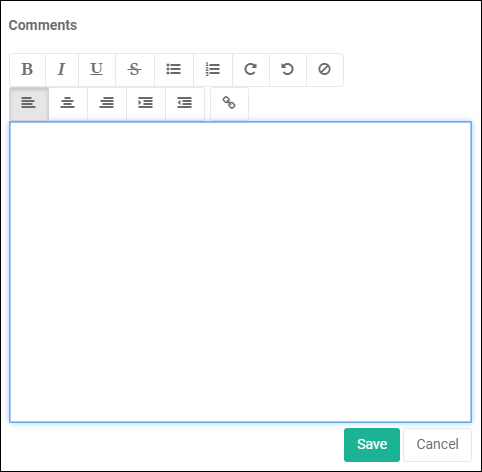
3.Enter the Comments and click on the Save button to save the changes.
|
<< Click to Display Table of Contents >> Navigation: Home > Audits > Questionnaire > Responses > Comments > Add Comments |
Procedure
1.On the Question Answer page, click the ![]() button to add comments.
button to add comments.
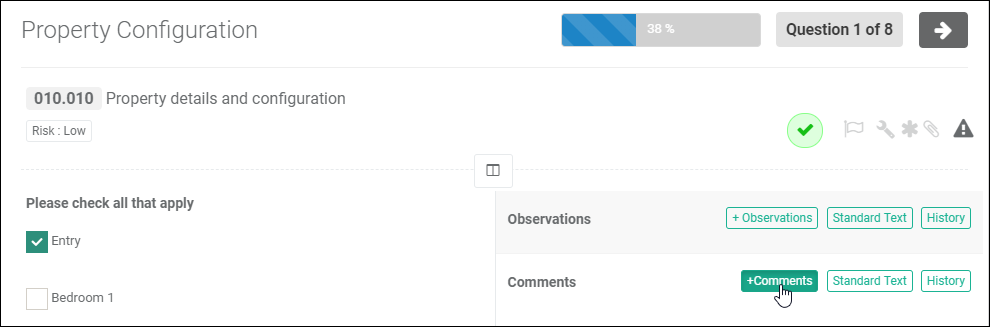
2.It will expand the Comments area and show the box to enter the comments.
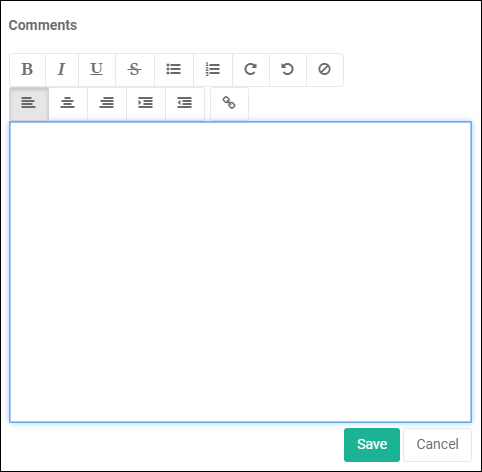
3.Enter the Comments and click on the Save button to save the changes.