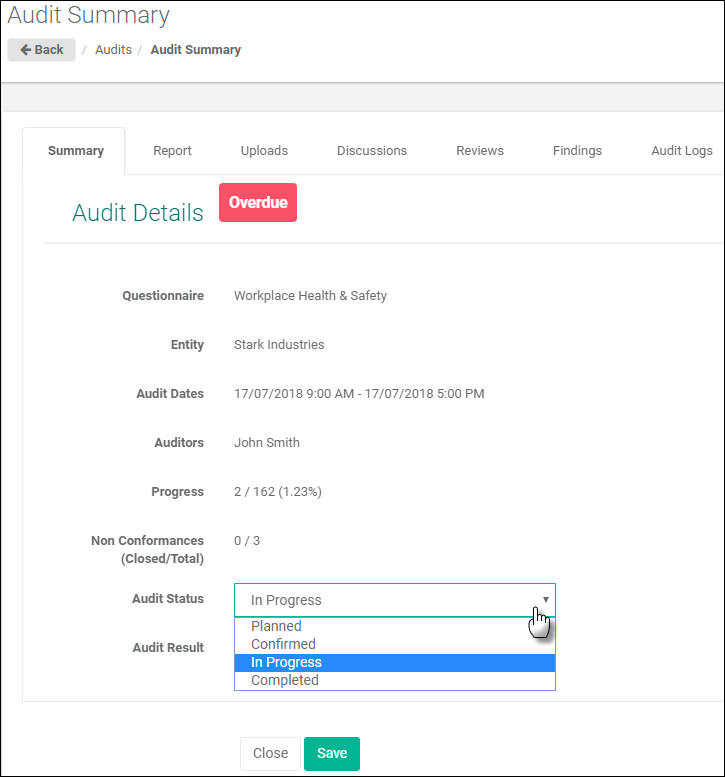Audit Status can be updated from different pages.
From the Audit List Page
1.Navigate to the Audits page from the Home menu.
2.Select the audit Status from the dropdown list.
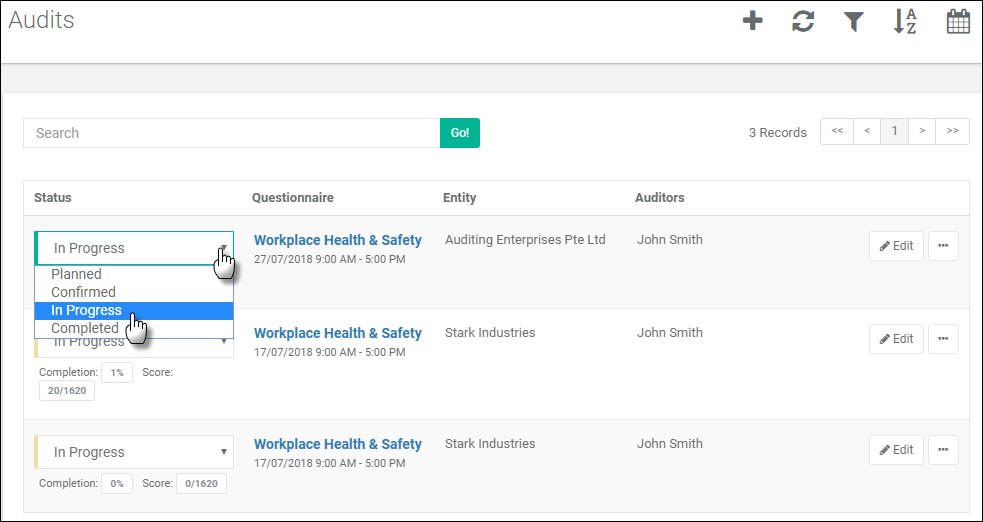
From the Edit Audit Page
1.Select an audit that you want to update the audit Status for.
2.Click the Edit button to navigate to the Edit Audit page.
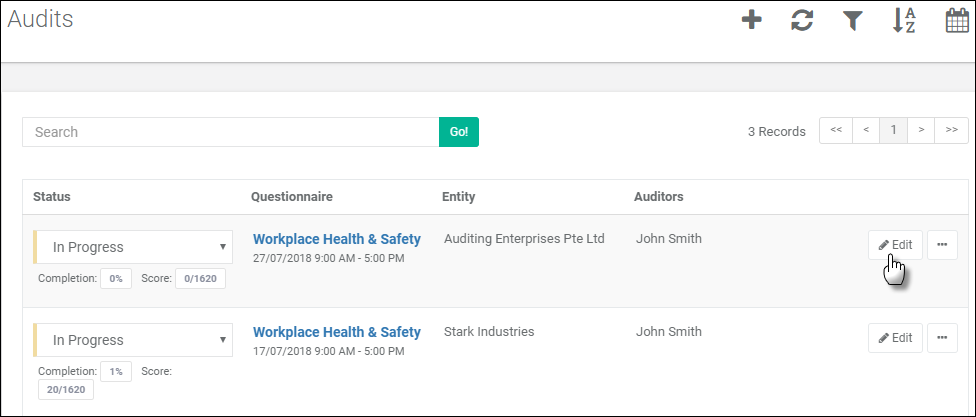
3.Select the audit Status from the dropdown list.
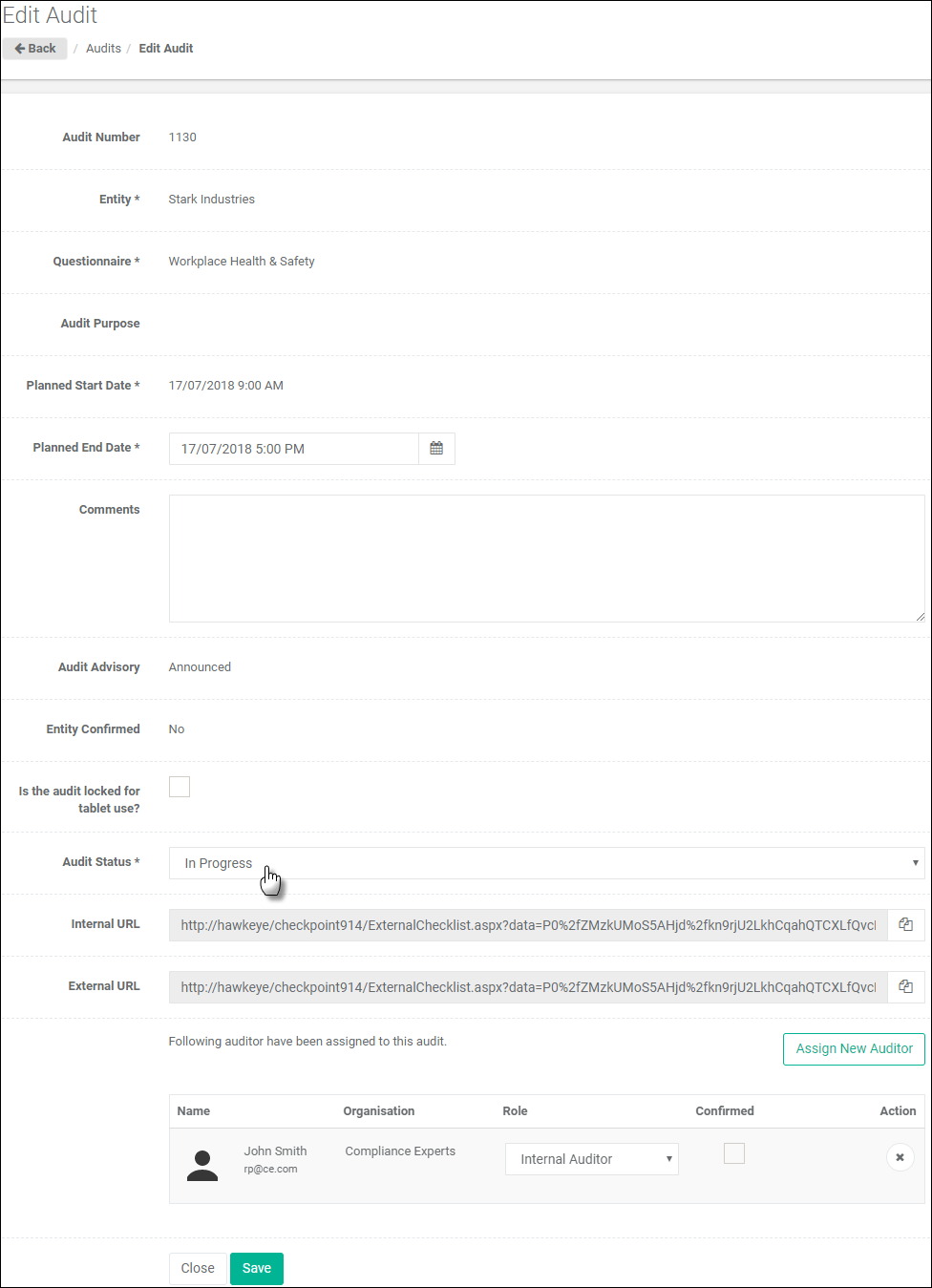
From the Audit Summary Page
1.Navigate to the Audit Summary page of an audit that you want to update the audit Status for.
2.On the Summary tab, select the Audit Status from the dropdown list.