Using this functionality, the User can close out multiple Non-Conformances or update multiple Non-Conformances at the same time.
Procedure
1.Navigate to the Tasks menu on the Home page.
2.Click on the Quick Non-Conformances Update menu.
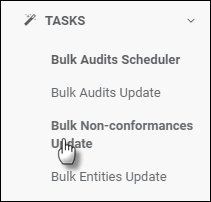
3.The Quick Non-Conformances page is displayed.
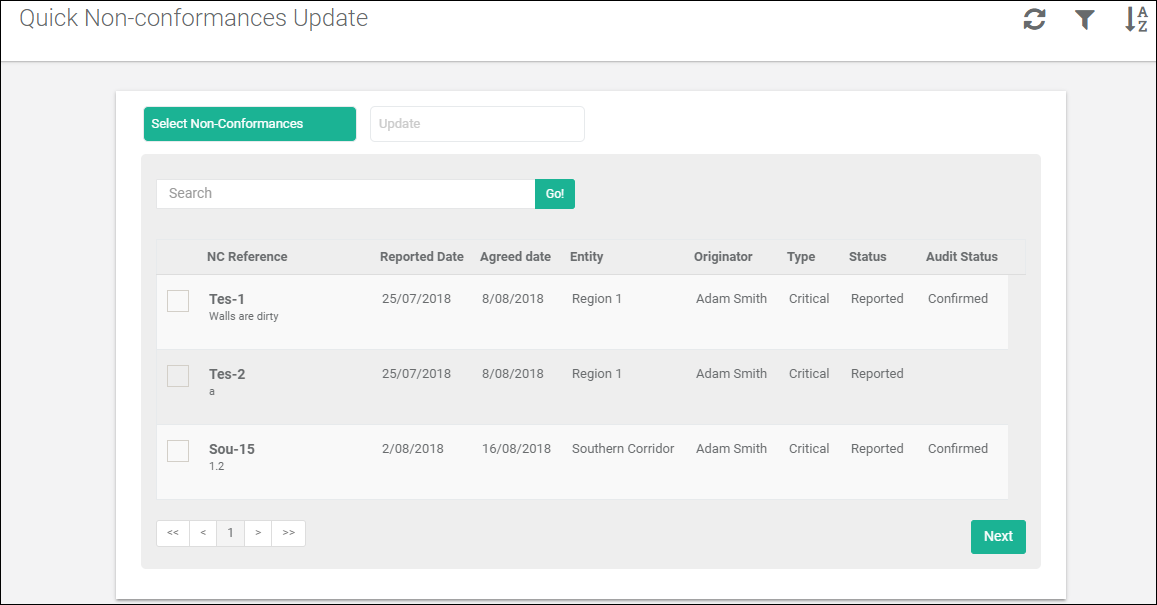
4.Select one or more Non-Conformances, which are required to be updated.
5.Click on the ![]() button.
button.
6.Select the Status or enter a Corrective Action or both and click on the Update button.
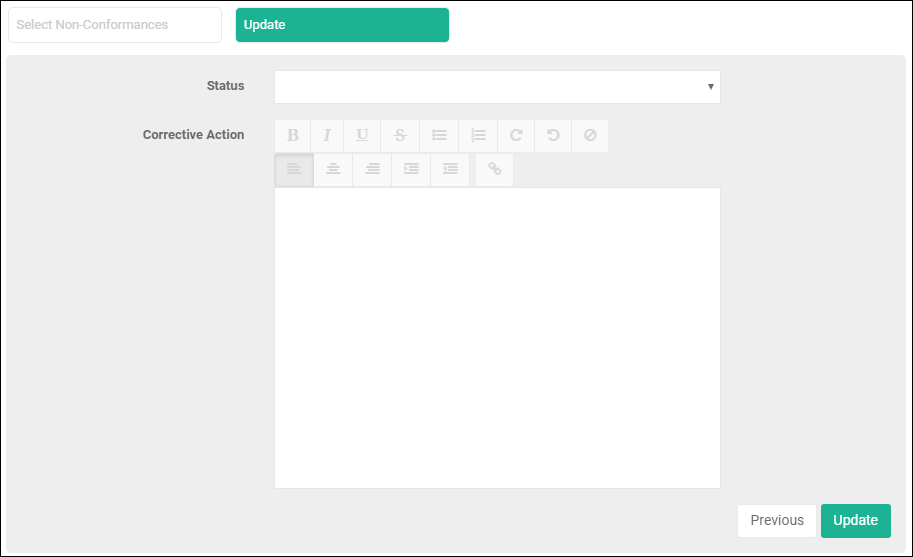
7. The selected Non-Conformances will be updated and you will be redirected to the Non-Conformances list page.