Using this functionality, the User can search and update multiple Audits at the same time. The updates could be change of status, assigning or removing Auditor or updating the end date of Audits.
Procedure
1.Navigate to the Tasks menu on the Home page.
2.Click on the Bulk Audits Update menu.
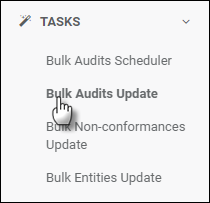
3.The Bulk Audits page is displayed.
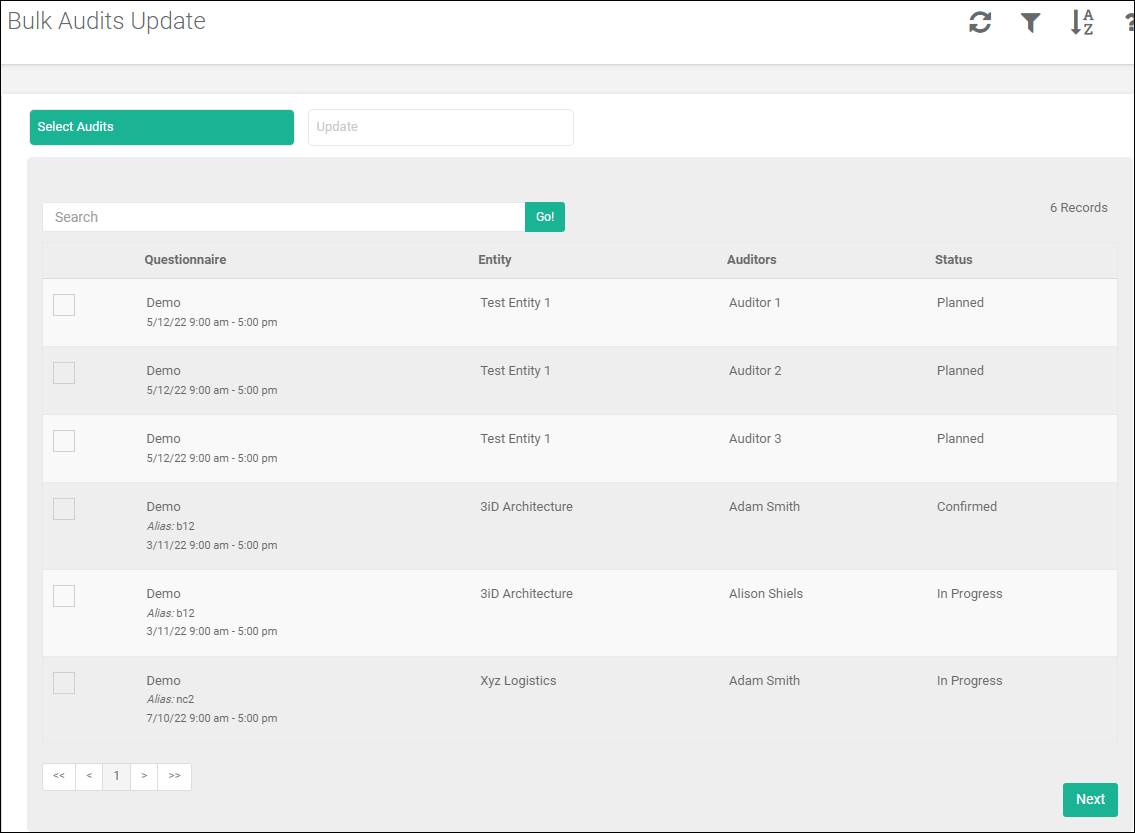
4.Select one or more Audits, which are required to be updated.
5.Click on the ![]() button.
button.
6.Choose the Changes require and click on the Update button.
a.Change Audit Status To All updated Audits will be set to this status.
(This field is disabled in the Audit Licence Model).
b.Change Audit End Date To Audits on or before the end date will be selected for update.
c.Assign the following Auditor Selected Auditor would be assigned to the selected Audits
d.Remove the following Auditor Selected Auditor would be removed from the selected Audits.
e.Comments Comments in all Audits will be updated to this.
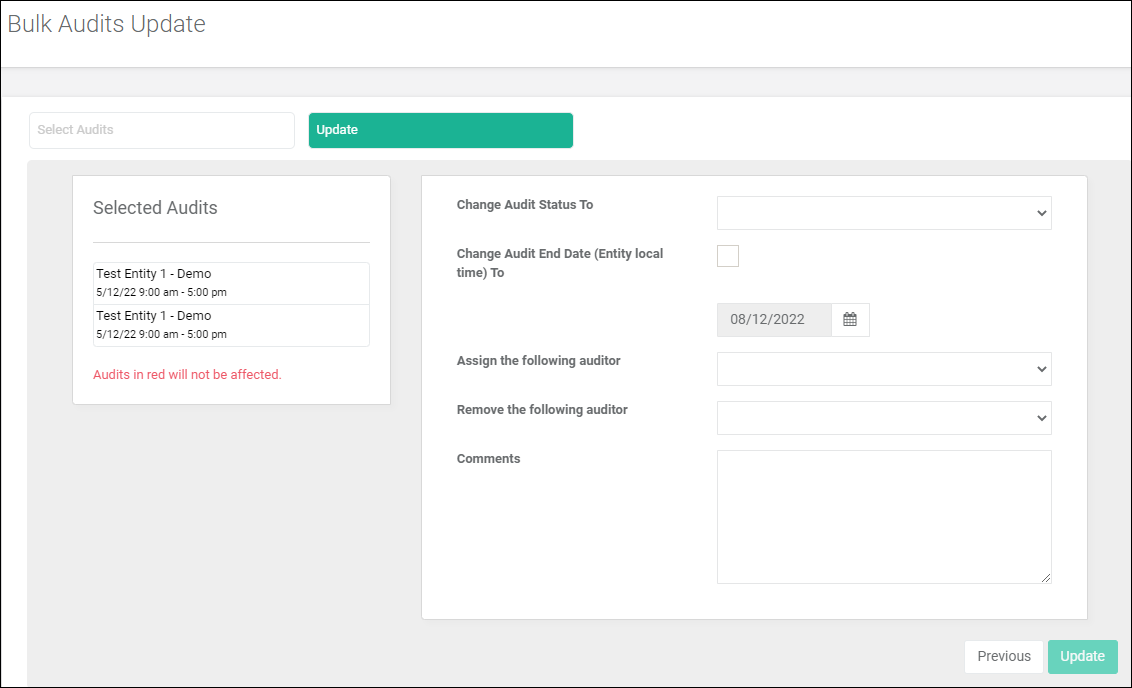
7. The selected Audits will be updated and you will be redirected to the Audits list page.