Using this functionality, the User can copy data from one Audit to another Audit.
Procedure
1.Navigate to the Tasks menu on the Home page.
2.Click on the Copy Audit menu.
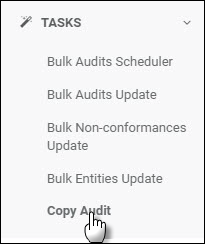
3.The Audits page is displayed.
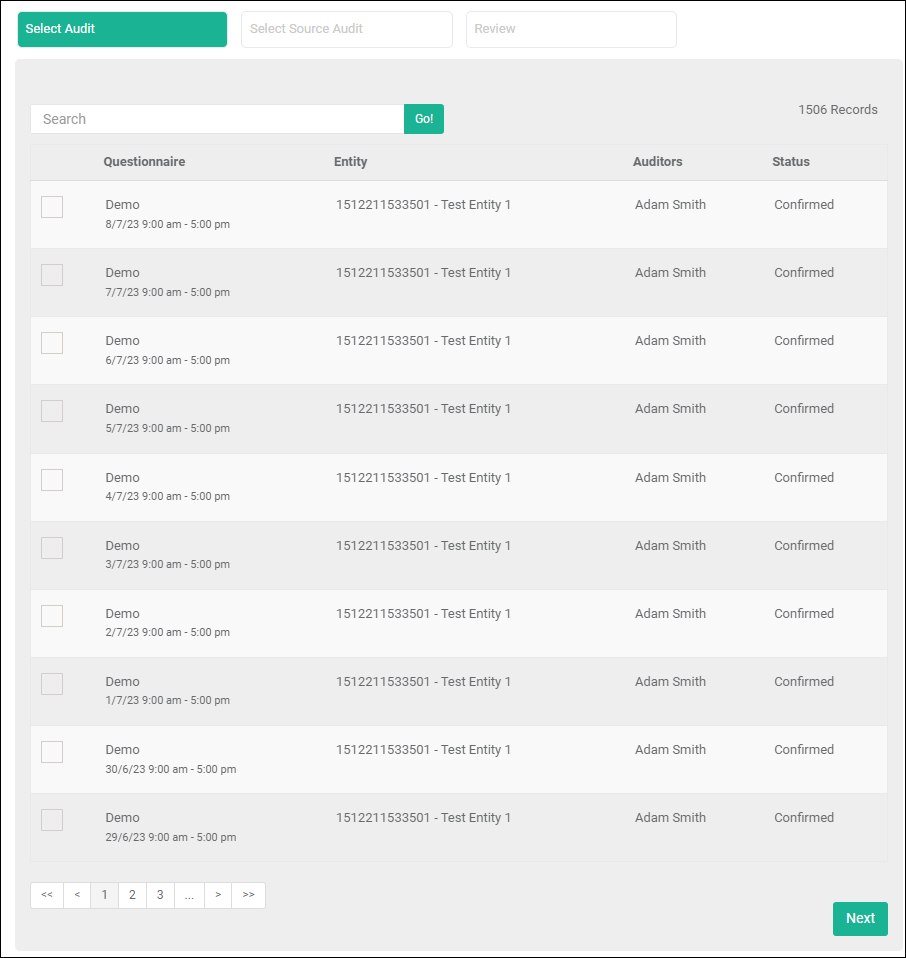
4.Select the Audit which needs to be updated.
5.Click on the ![]() button.
button.
6.The Audits page is displayed.
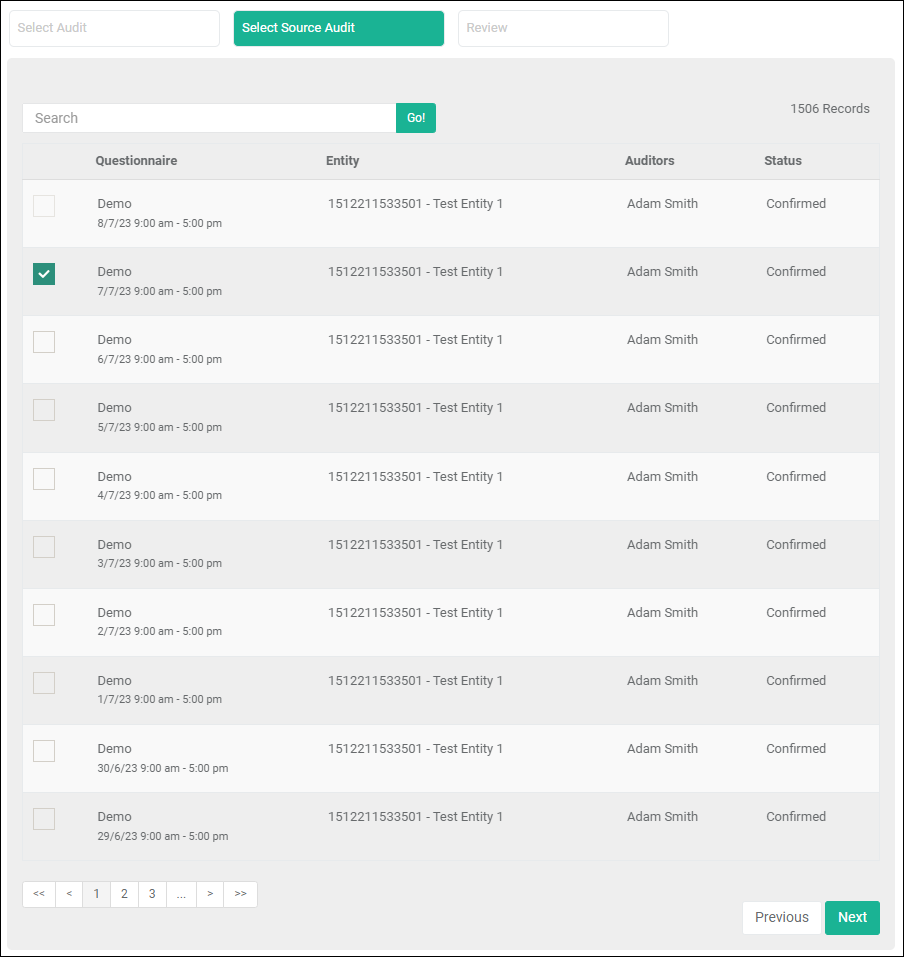
7. Select the source Audit from which data needs to be copied from.
8.Click on the ![]() button.
button.
9.Review page is displayed.
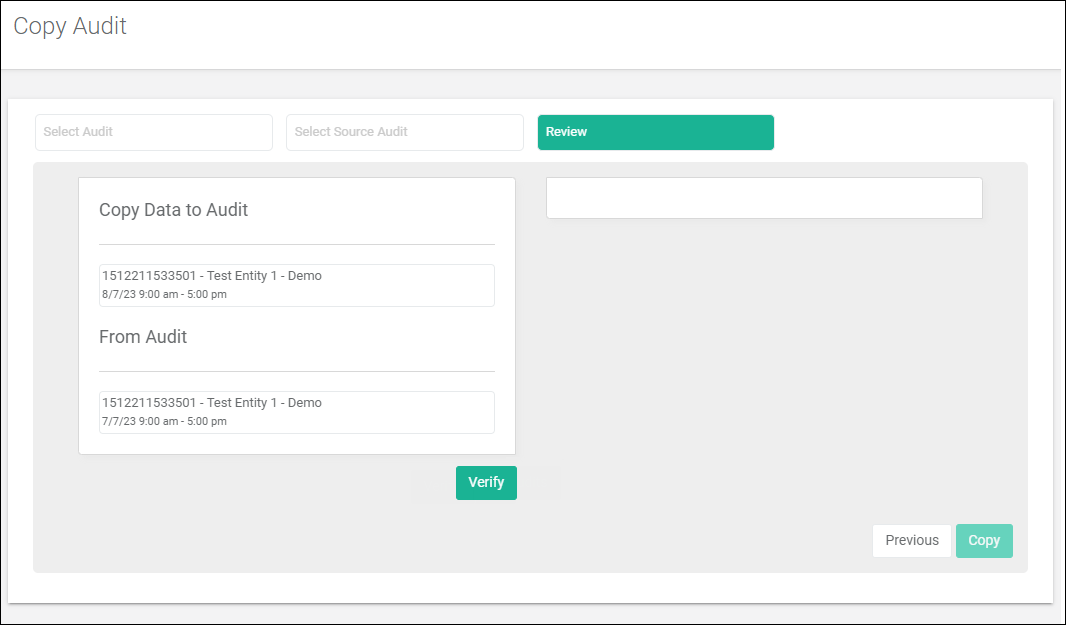
10.Click on button
button
11.Review result will be displayed and Copy button will be enabled if there are matching questions from source audit.
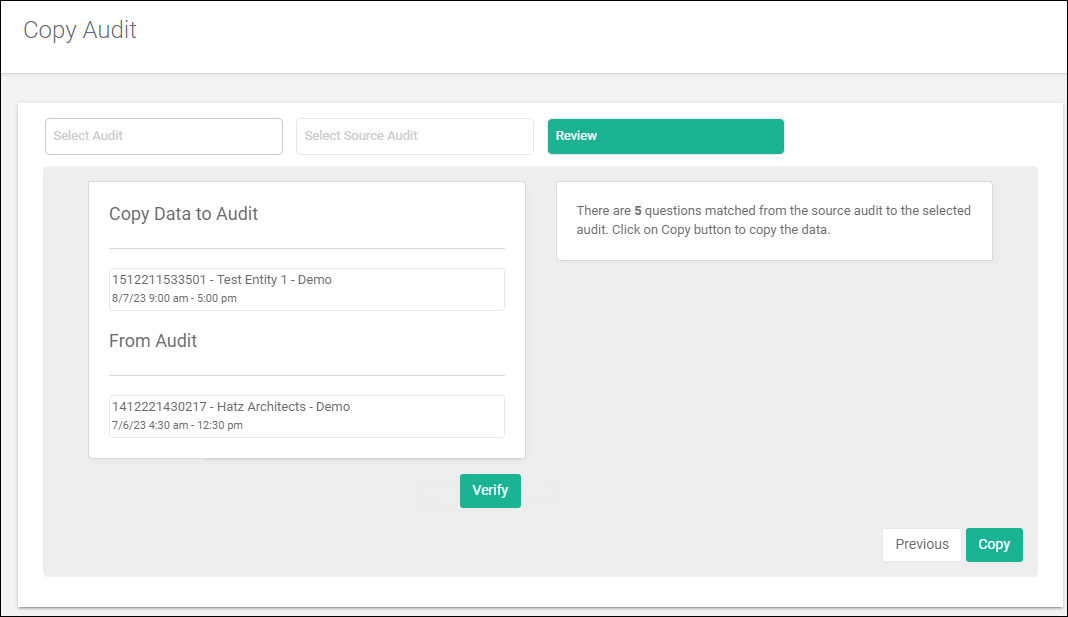
12.Click on ![]() button.
button.
13.Copy process result will be displayed
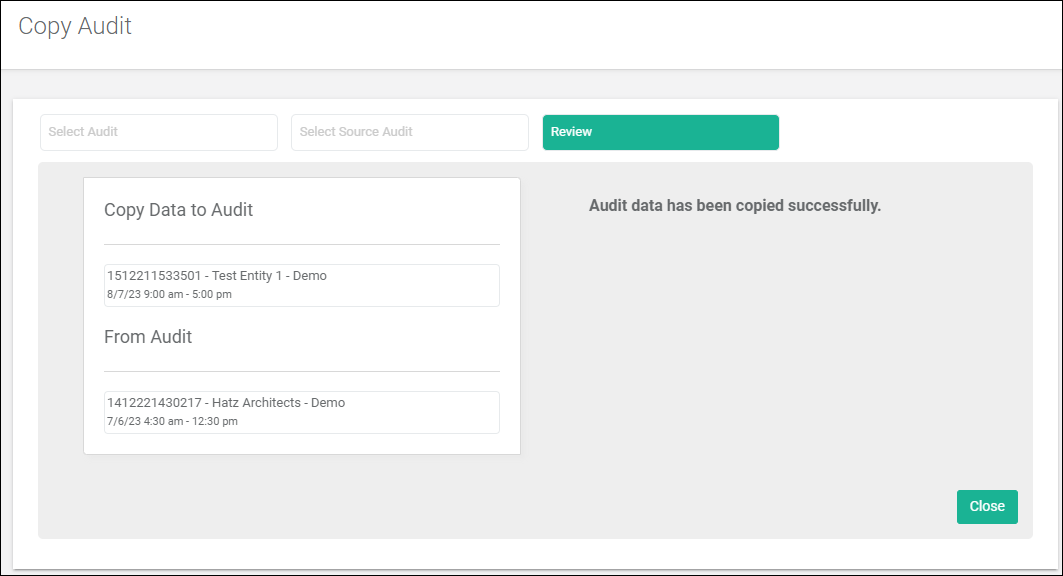
14.Clicking on close button will be redirect to the Audits list page.