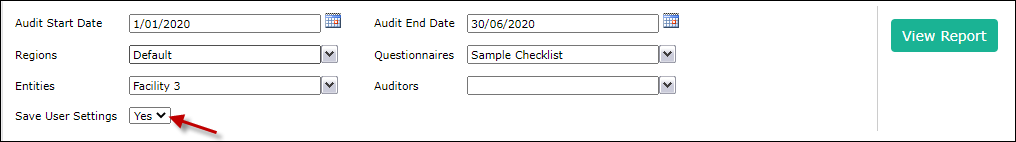Procedure
1.Navigate to the Reports menu on the Home page.
2.Select the report from the list
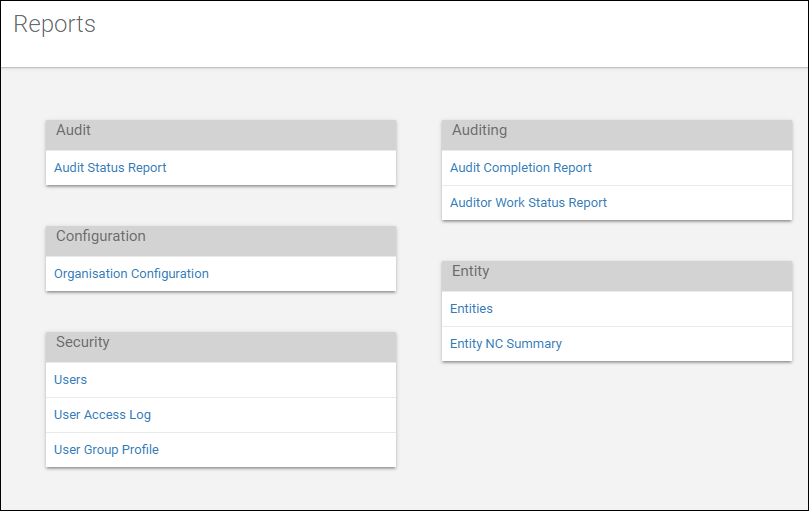
3.Enter the appropriate parameters (if required) and click the View Report button.
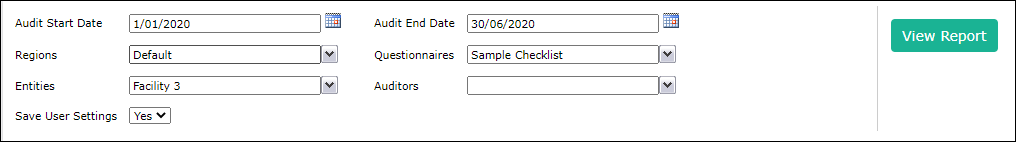
Some reports contain a significant amount of data, and it is necessary to filter the amount of data, or to limit the retrieval of data to specified records or types of records.
Such reports contain one or more parameters which require the User to enter data to enable the report content to be appropriately filtered.
4.The report will be displayed.
Notes
Report parameters can be saved for every report. The User can choose to save the selected report parameters by selecting “Yes” for the “Save User Settings” parameter on the report. The next time you generate the same report, the system will automatically create the report using the saved parameters.