Procedure
1.Navigate to the Reports menu on the Home page.
2.Select the report from the list
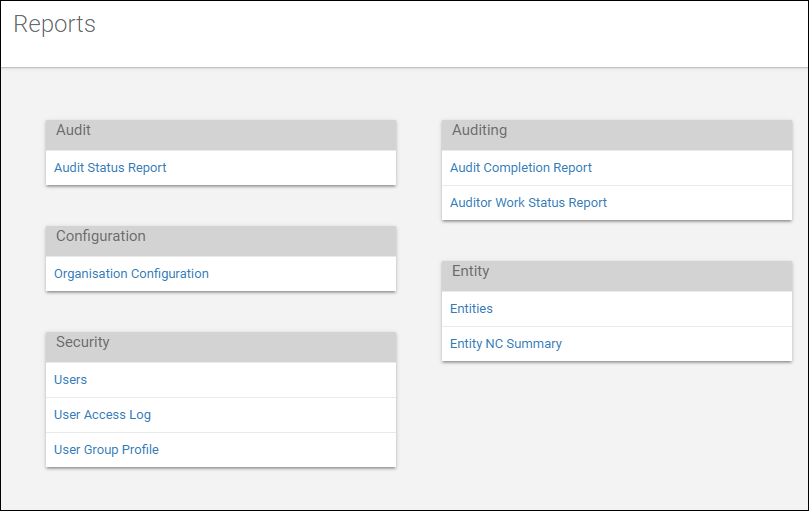
3.Enter the appropriate parameters (if required) and click the View Report button.
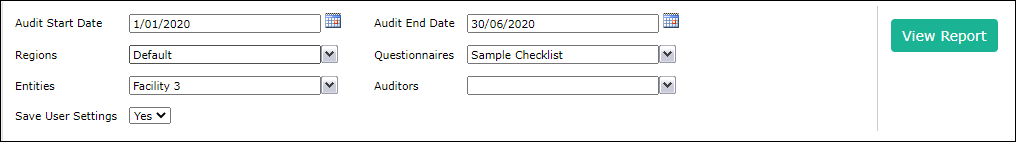
4.The report will be displayed in a report viewer, with the following toolbar:
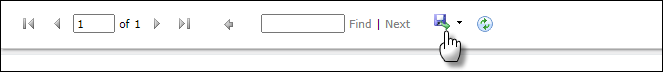
5.Click the Export button
6.The following dropdown will be displayed:
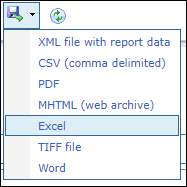
7.Select a File Format from the dropdown list provided.
8.The Report will be automatically downloaded to the Download folder with the selected format.
Notes
Reports can be printed by exporting to a required format, then using the print option available on the tool where the exported report is shown. For example, you can export the report to PDF format and open the downloaded PDF with the PDF reader, in order to print the report.
Its is strongly recommended to export to PDF format instead of Word.