Procedure
1.On the Questionnaire page, click the question that you wish to respond to.
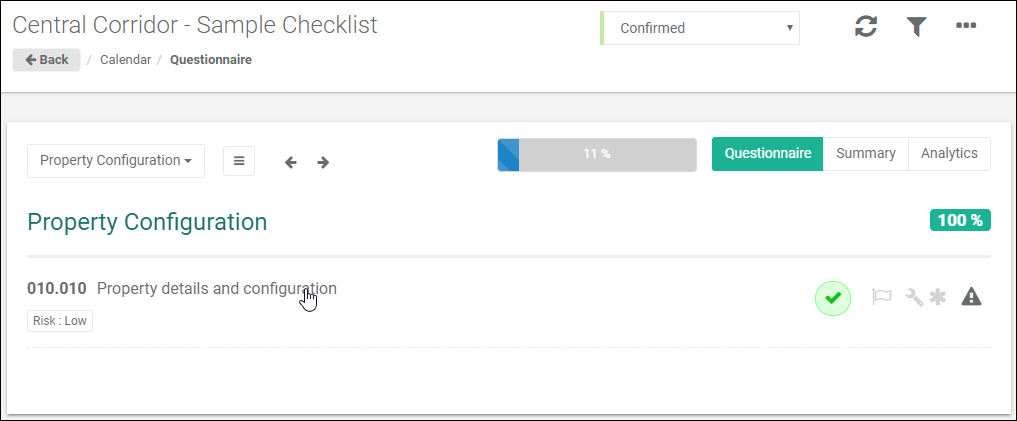
2.The Question Answer page will be displayed. This provides access to multiple response functions.
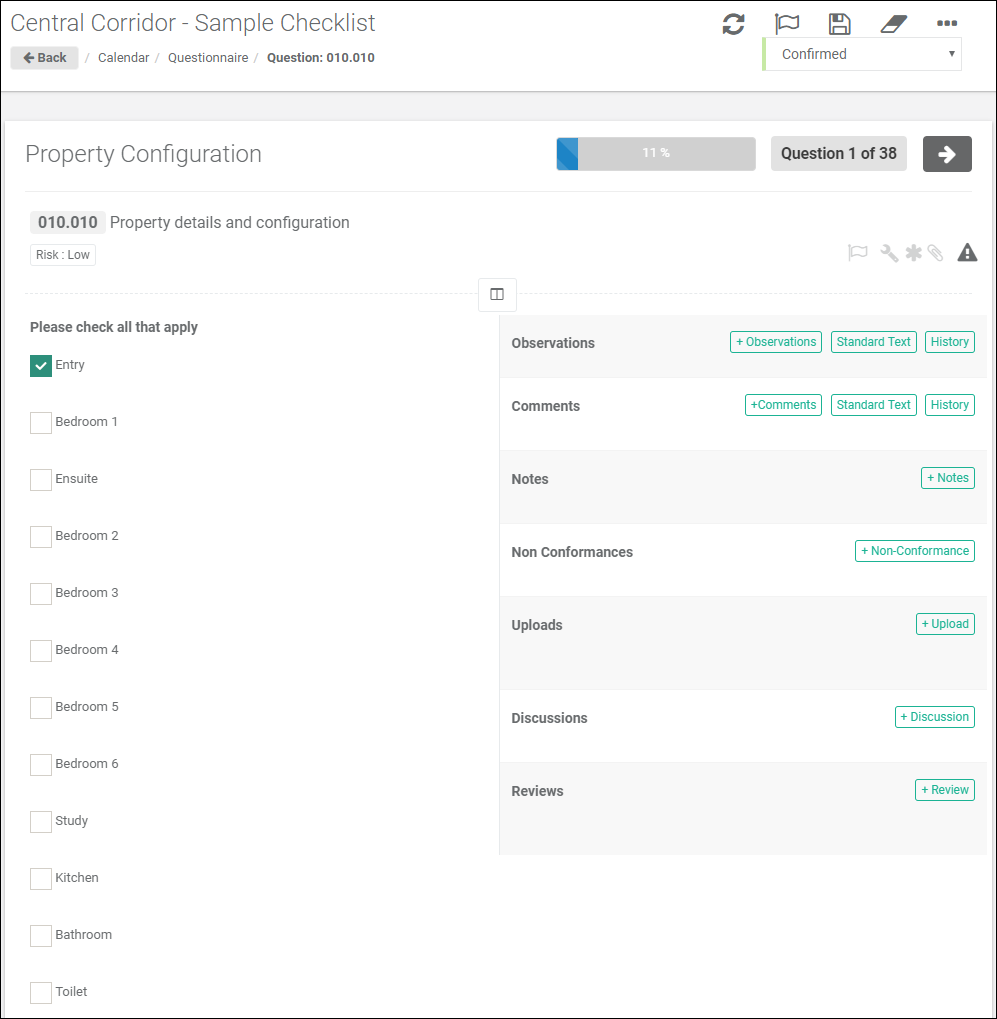
3.Answer the question by completing all relevant options within the Responses box. This could be a single textbox, or a yes/no/not applicable plus notes, or other variations.
4.Click the ![]() button to Save the responses.
button to Save the responses.
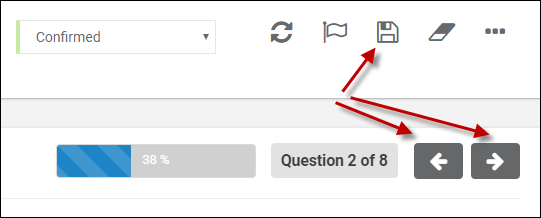
5.The responses can also be saved by clicking on the question navigation buttons ![]() .
.