Procedure
1.On the Question Answer page, go to the Discussion section.
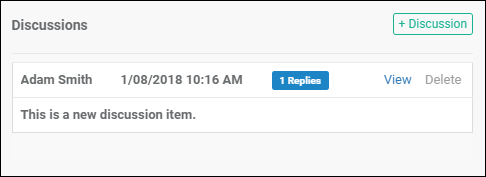
2.Click on the Delete button to delete a Discussion item and the replies to it.
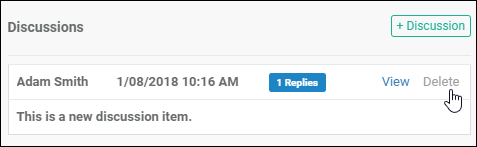
3.To delete a single Discussion item or reply, click on View.
4.The Question Summary page would be shown in the Discussion tab as selected. Select the Discussion item or reply to delete and click on the Delete button.
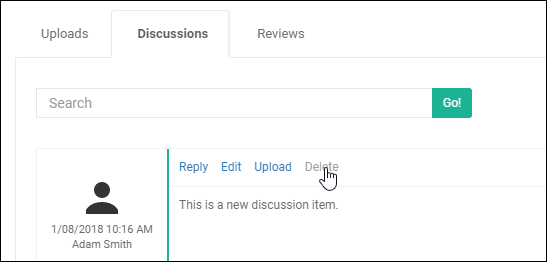
5.In the Confirm Deletion dialog box; click the Yes, delete! button.
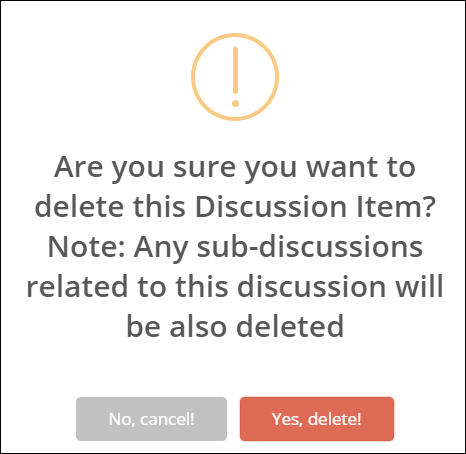
Notes
Discussion items may also be deleted using the Audit Summary page and using the Section Summary page.