Procedure
1.Navigate to the Payment menu on the Home page.
2.Click on the Payment History menu.
3.Payments History page is displayed.
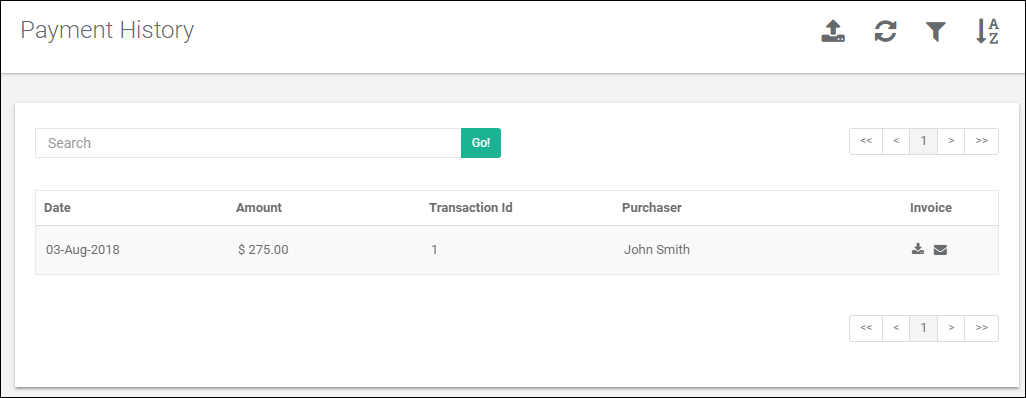
4.The User can change the history period by clicking on the![]() button and changing the dates.
button and changing the dates.
5.An invoice can be downloaded by clicking the ![]() button.
button.
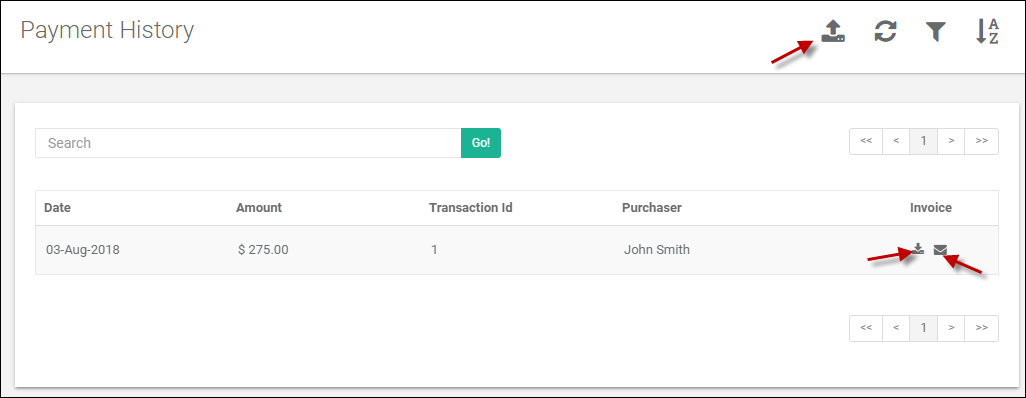
6.An invoice can be emailed back by clicking the ![]() button.
button.
7.All invoice data displayed can be exported to PDF or Excel by clicking the ![]() button.
button.