Procedure
1.On the Entities page, expand the Entities Structure folder in the Entities pane by clicking the ![]() button to the left.
button to the left.
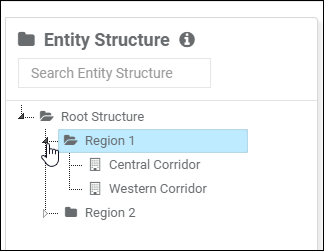
2.In the same manner, drill down through displayed folders until you locate the Entity you wish to move.
3.In the Entities table, select the Entity (e.g. Central Corridor) that you wish to move.
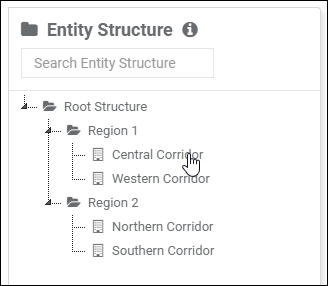
4.Drag the selected Entity to the new Parent Entity (e.g. Southern Corridor) and drop it.
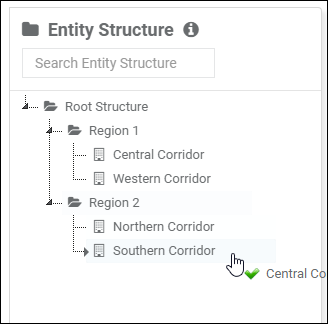
5.The selected Entity would now be under the new Parent Entity.
Notes
If the moved Entity has associated “child” entities, these will also move.