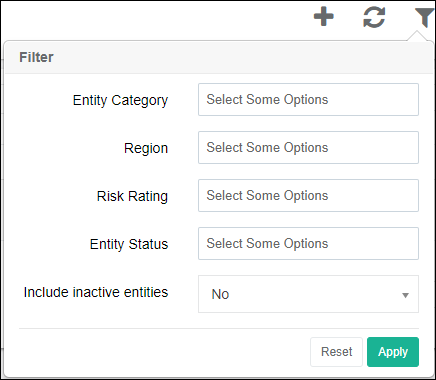Entities are the locations at which Audits are conducted.
Entities List
This page contains the list of entities with details such as:
•Reference;
•Name;
•Region;
•Risk Rating;
•Category; and
•Status.
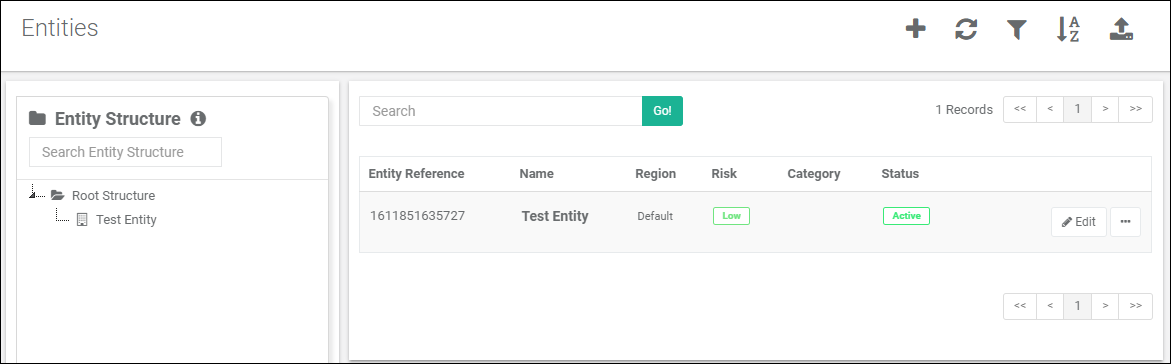
Entities List Filter
This dialog allows the User to filter entities displayed on the list based on the given criteria.
Entity Category
This filter shows the list of categories available in the system. Choose this filter to show only entities which have that category assigned.
Region
This filter shows the list of regions available in the system. Choose this filter to show only entities which fall in the selected region.
Risk Rating
This filter shows the list of risk ratings available in the system. Choose this filter to show only entities which have the selected risk assigned.
Entity Status
This filter shows the list of entity statuses available in the system. Choose this filter to show only entities which have the selected status.
Include inactive entities
Choose this filter to include inactive entities in the list.