Procedure
1.Navigate to the Section Summary page.
2.Click on the Reviews tab, click the Edit button to edit the Review item.
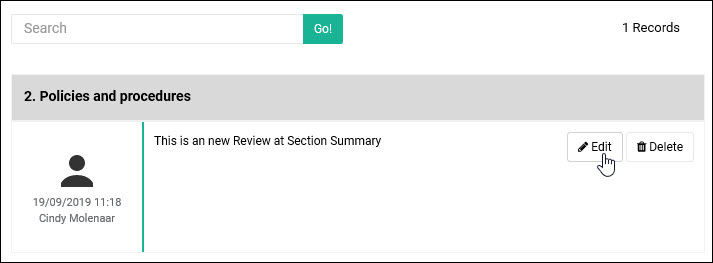
3. The inline text box would be expanded to edit the Review item.
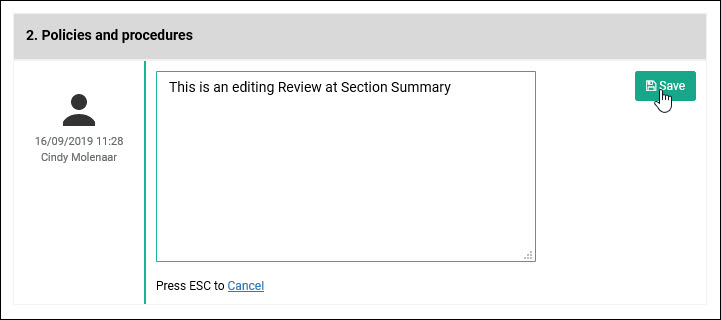
4. Edit the Review item as required.
5. Click on the Save button to save the changes.