Procedure
1.Navigate to the Audit Summary page.
2.Click on the Findings tab.
3.Click on the Edit button.
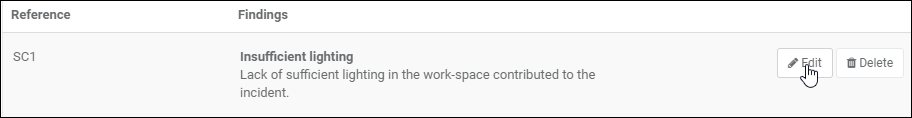
4.The Edit Discussion page is displayed.
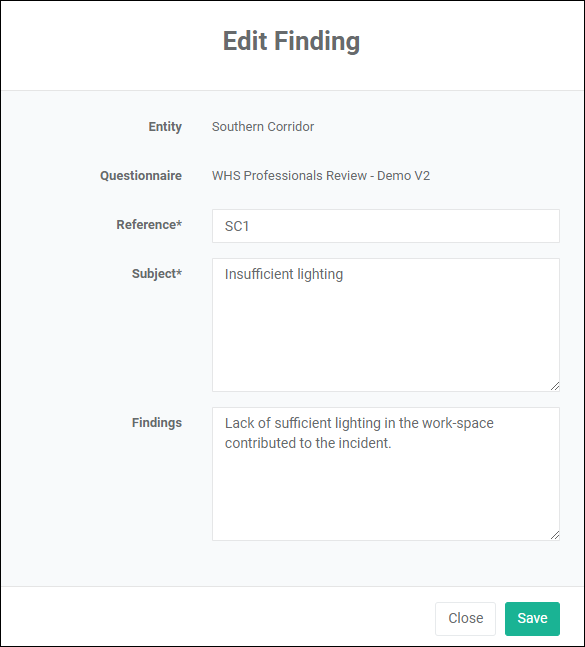
5.Set the following fields:
a.Reference. Enter a reference for the Finding (in the report, findings will be sorted on this reference).
b.Subject. Enter the subject of the Finding.
c.Finding. Enter the Finding.
6.Click on the ![]() button to save the changes.
button to save the changes.