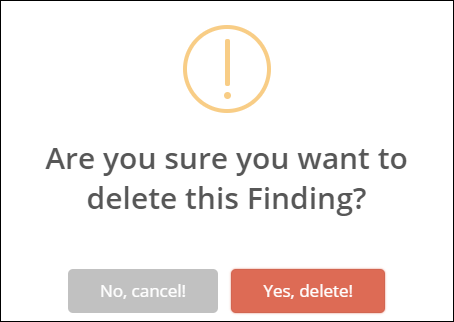Procedure
1.Navigate to the Audit Summary page.
2.Click on the Findings tab
3.Click on the Edit button.
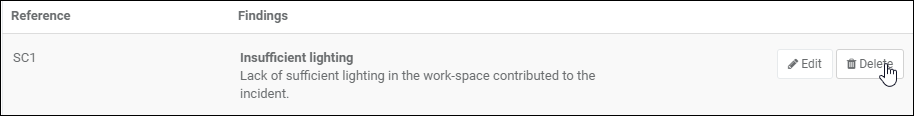
4.In the Confirm Deletion dialog box; click the Yes, delete! button.
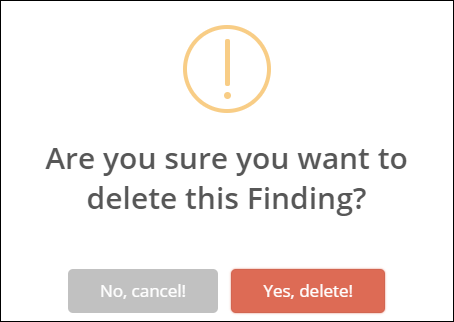
|
<< Click to Display Table of Contents >> Navigation: Home > Audits > Audit Summary > Findings > Delete Finding |
Procedure
1.Navigate to the Audit Summary page.
2.Click on the Findings tab
3.Click on the Edit button.
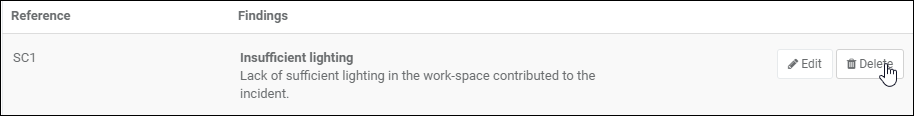
4.In the Confirm Deletion dialog box; click the Yes, delete! button.