Procedure
1.Click on the ![]() button on the Entity you wish to delete from the Entity list page.
button on the Entity you wish to delete from the Entity list page.
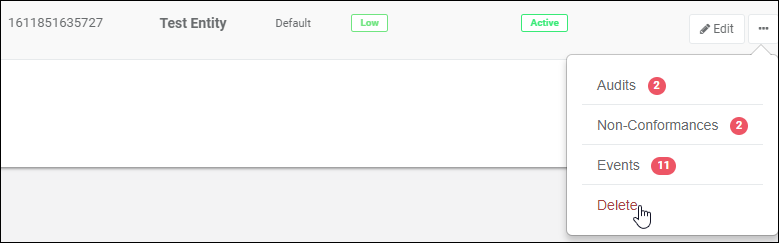
2.From the dropdown menu click the Delete option.
3.In the Confirm Deletion dialog box; click the Yes, delete! button.
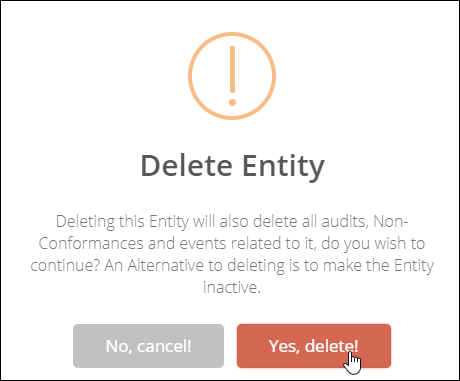
4. The Confirm Deletion of Child Entities dialog box pops up if the entity has any child entities associated to it; click the Yes, delete! button.
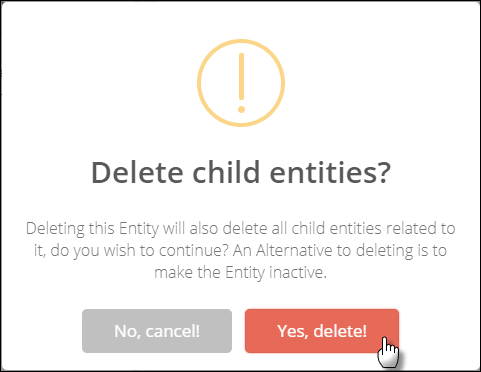
Notes
When you delete an Entity, you also delete all of the Audits, Non-Conformances and Event records for the Entity. This step should be taken with caution, and may only be performed by authorised Users. An alternative approach for deletion is to set the Entity Status to an “Inactive” status. Inactive Entities are not displayed in dropdown lists.
If the Entity you are deleting is also a folder containing other Entity records, they (and their associated historical records) will also be deleted.
Deletion of a parent entity will also delete all the associated child entities. This step should be taken with caution, and may only be performed by authorised Users.