Procedure
1.On the Questionnaire page, click any question.
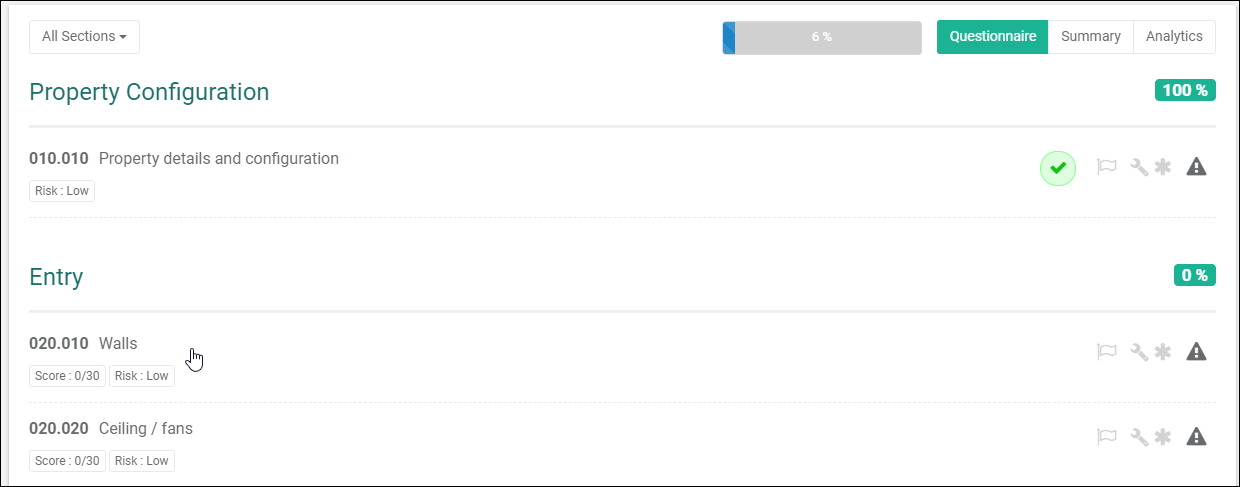
2.The Question Answer page will be displayed.
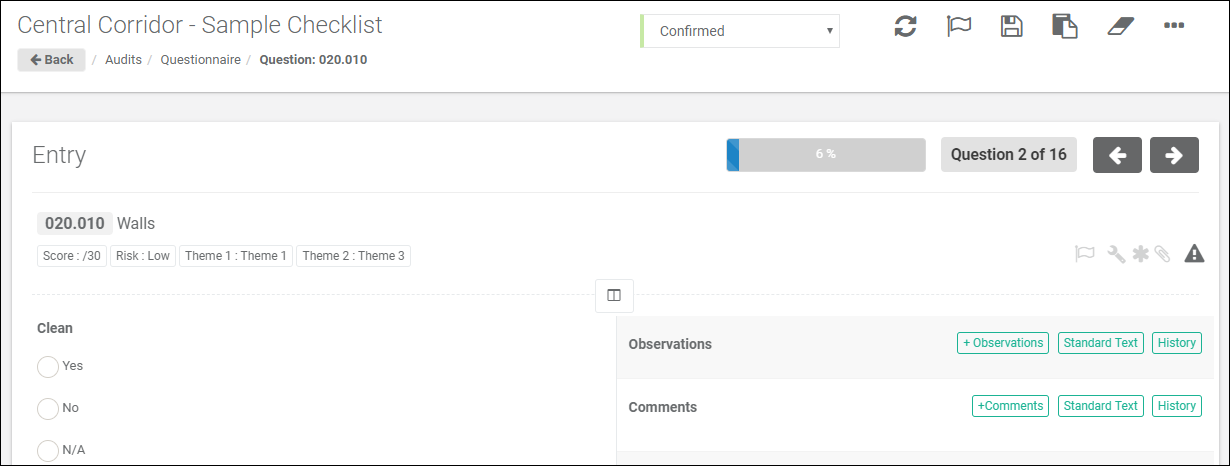
3.Click on the ![]() button to navigate to the next question of the Questionnaire.
button to navigate to the next question of the Questionnaire.
4.Click on the ![]() button to navigate to the previous question of the Questionnaire.
button to navigate to the previous question of the Questionnaire.
Notes
Compulsory Response
If the response on the question is set to compulsory, the system will not allow the User to navigate without answering the question.
Auto Saving
On clicking the navigation buttons, the responses changed or any details entered, would be saved automatically.
Conditional Logic
If conditional logic is set for a question, then on clicking the navigation buttons, based on the response selected, the next or previous question would be based on the logic defined in the Questionnaire setup.