Procedure
1.Click on the Edit button from the Non-Conformances list page.
![]()
2.The Edit Non-Conformance page is displayed.
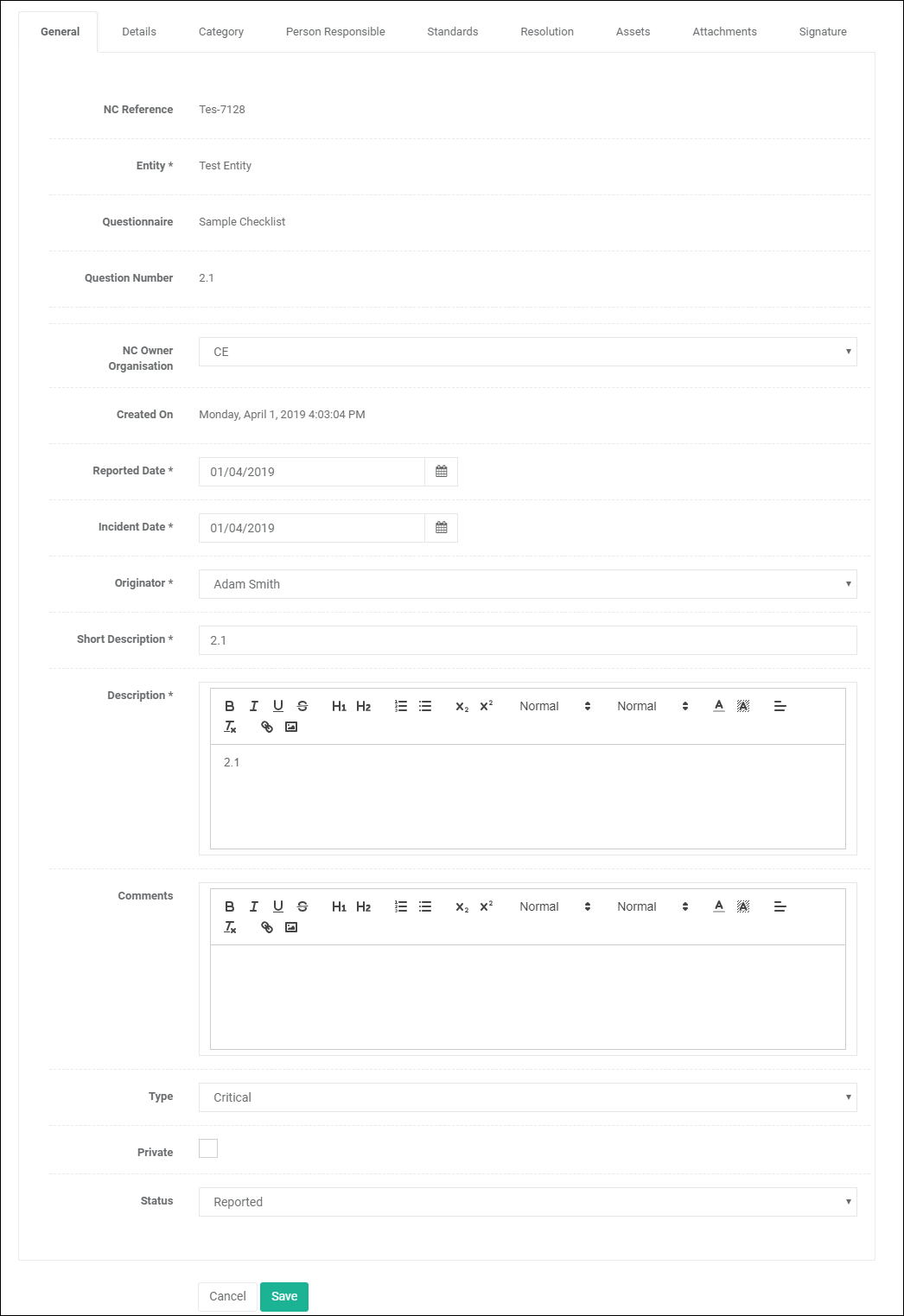
3.Select the Person Responsible tab.
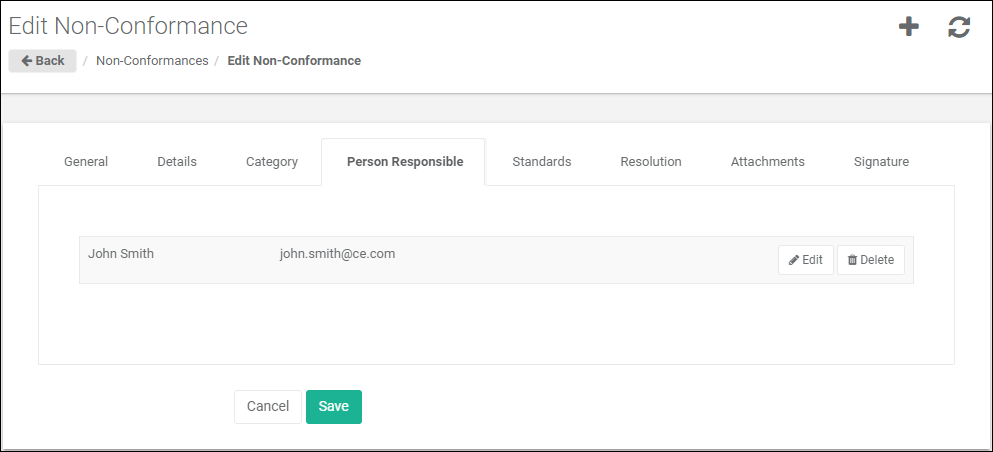
4.In the Person Responsible tab, enter details of the person responsible for the raised NC.
Notes
Multiple entries may be made.
You can enter new details or use details of a person already entered for this Audit.
Option 1:
To add a new person, click the ![]() button to the top right of the list. The New Person Responsible dialog is displayed:
button to the top right of the list. The New Person Responsible dialog is displayed:
i.Enter the name of the Person Responsible for rectification of the NC;
ii.Enter the email address of the Person Responsible;
iii.Click the Save button.
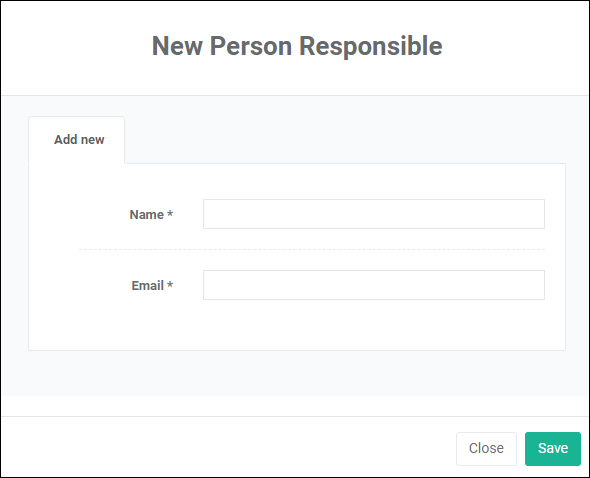
Option 2:
To select details of a person already recorded during the current Audit, click the ![]() button to the top right of the list. The New Person Responsible dialog is displayed. Select the Use Existing tab and then;
button to the top right of the list. The New Person Responsible dialog is displayed. Select the Use Existing tab and then;
i.Select the name of the Person Responsible you wish to use, from the list provided.
ii.Click the Save button.
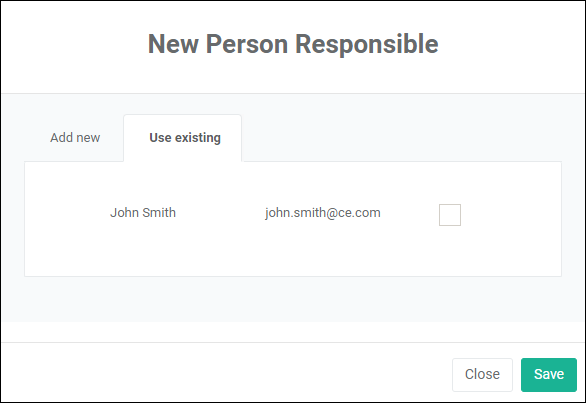
5.Click on the ![]() button to save the changes to the Non-Conformance.
button to save the changes to the Non-Conformance.