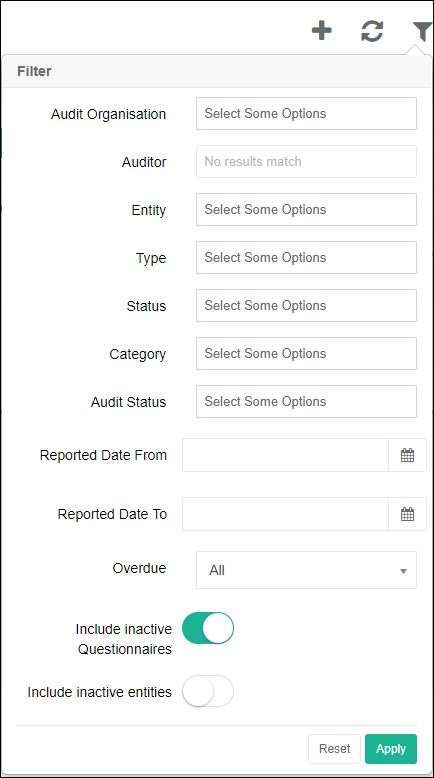An NC is a record of a significant deficiency found during an Audit. An NC usually initiates an in-depth investigation into the surface and underlying causes of the NC in order to implement a resolution and to prevent recurrence of theNC. Remedial Action may be implemented as an interim solution, depending on the definition and implementation of permanent corrective action.
In Compliance Checkpoint, a variety of mechanisms exist to facilitate the raising and resolution of NCs:
1.An NC may be raised against the Audit as a whole from the Audit Summary page. Any number of NCs may be initiated against an Audit.
2.An NC may be generated manually during an Audit by clicking a button on the Audit Questionnaire and completing the relevant details. Some information is transferred to the NC from the Questionnaire automatically, and vice versa (as configured). Multiple NCs can be raised per question.
3.An NC may be created automatically by setting properties for each questions response item in the Questionnaire. When a specific response is selected, the NC is automatically raised.
4.An NC may also be initiated outside the Audit process, from the Entities page. In this case, the NC is maintained against the Entity record rather than against the Audit.
Mechanisms exist for the reporting of the NC and for the notification of internal and external parties as to the existence of the NC and the need to provide a response. Notification rules can be set up on a variety of process flow criteria.
Compliance Checkpoint also includes a mechanism for the external, online updating of NC data (Remedial and Corrective Action, cause investigation, etc.) via a secure web portal. Access details are sent by email to those responsible for resolution of the NC.
Non-Conformances List
This page contains the list of all Non-Conformances associated with Audits and Entities. The list contains the details of Non-Conformances such as:
•Reference;
•Reported & Agreed Date;
•Entity;
•Originator (Auditors);
•Type of Non-Conformance;
•Status of Non-Conformance; and
•Status of Audit (if associated with Audit).
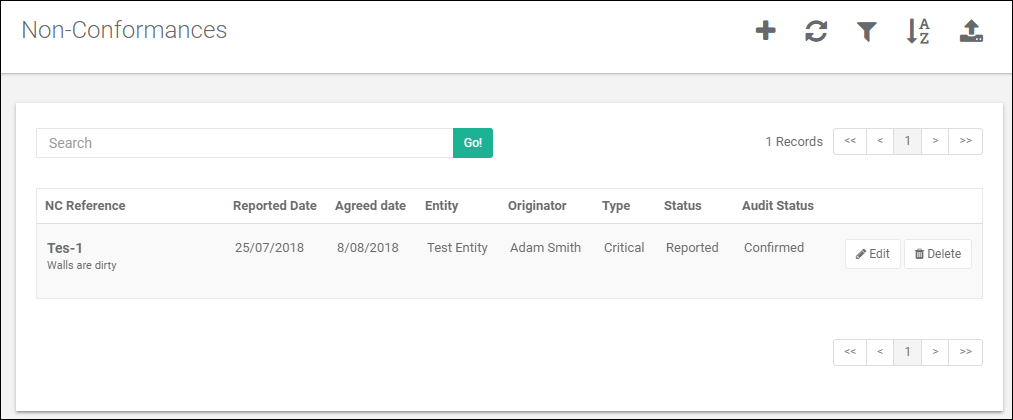
Non-Conformances List Filter
This dialog allows the Non-Conformances to filter Non-Conformances displayed on the list based on the given criteria.
Audit Organisation
Choose this filter to show Auditors of selected organisations. By default, this filter will be selected to the logged-in Users' organisation, if the User is an auditor.
Auditor
This filter shows the list of Auditors in the selected Auditor organisation. By default, this filter will be selected to the logged-in User, if the User is an auditor.
This filter is used to filter the Audits to one's which are assigned to the Auditors selected.
Entity
This filter shows the list of entities the User has access to and can be used to filter the Non-Conformances associated to the selected entities.
Type
This filter shows the list of Non-Conformance types in the system. Choose this filter to show Non-Conformances of the selected type only.
Status
This filter shows the list of Non-Conformance statuses in the system. Choose this filter to show only Non-Conformances of the selected status.
Category
This filter shows the list of Non-Conformance categories in the system. Choose this filter to show only Non-Conformances of selected categories.
Audit Status
This filter shows the list of Non-Conformance statuses in the system. Choose this filter to show only Audits which have the selected Audit Status.
Reported Date From and To
Choose this filter to show only Non-Conformances reported in a selected date range.
Overdue
Choose this filter to show only Non-Conformances whose agreed date has passed. By default, "All" is selected and will show all Non-Conformances.
Include inactive Questionnaire Switch
If enabled, the list will show Non-Conformances against inactive Questionnaires. By default, its enabled.
Include inactive Entities Switch
If enabled, the list will show Non-Conformances against inactive Entities. By default, its disabled.