Procedure
1.Click on the Edit button from the Non-Conformances list page.
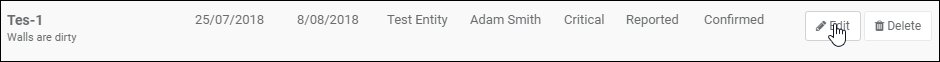
2.The Edit Non-Conformance page is displayed.
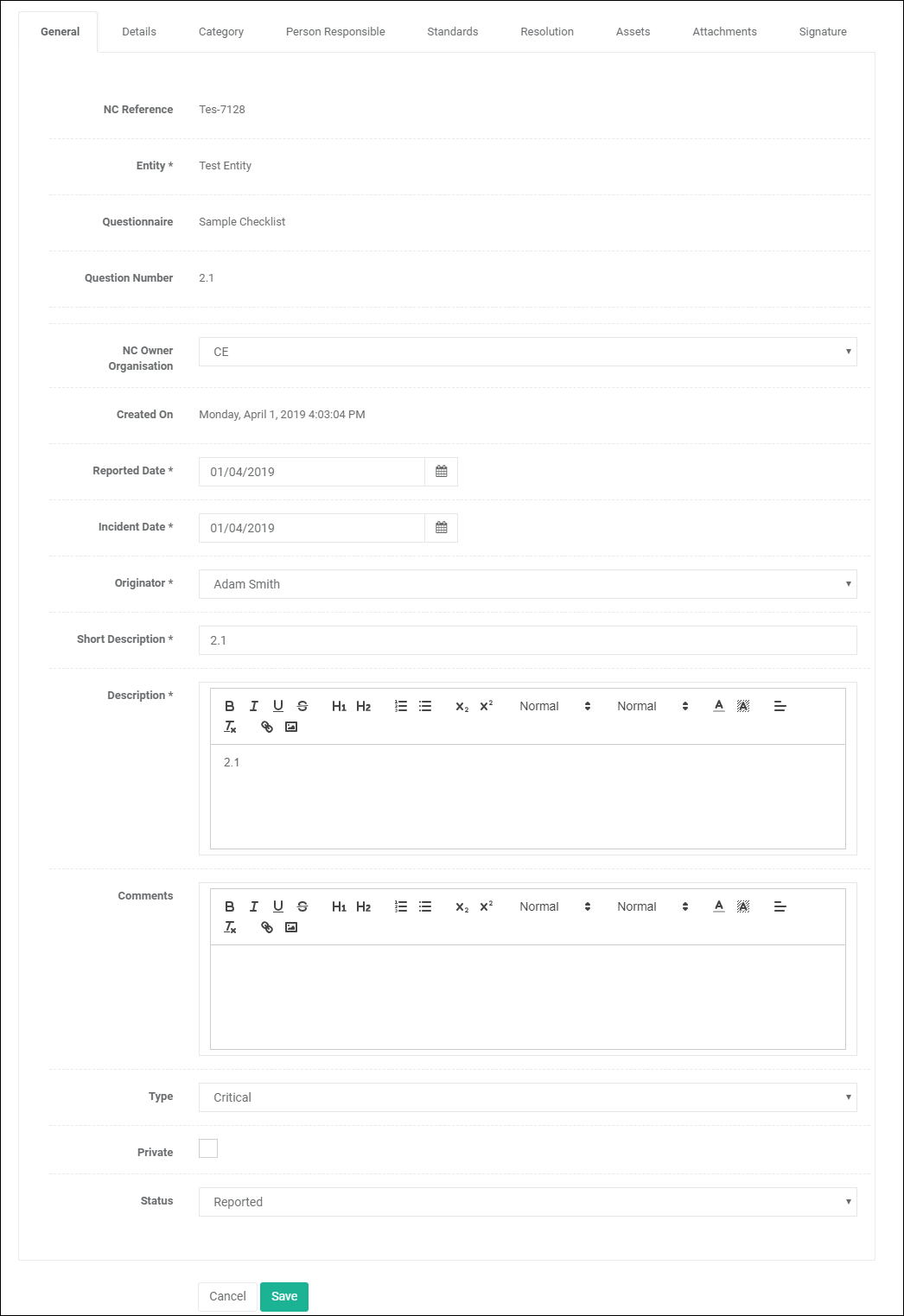
3.Select the Categories tab.
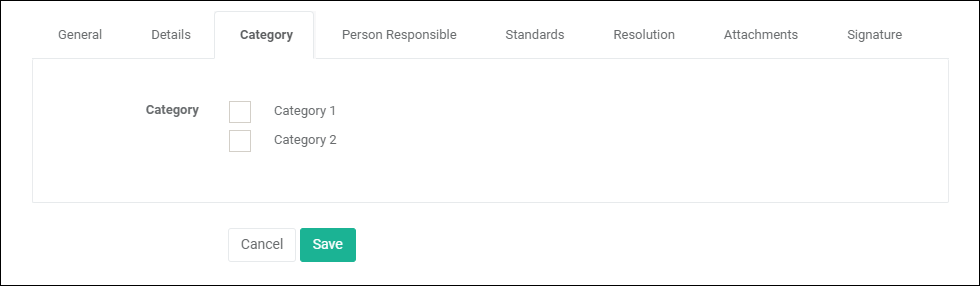
4.Select one or more Categories from the list.
5.Click on the ![]() button to save the changes to the Non-Conformance.
button to save the changes to the Non-Conformance.