Procedure
1.Click on the Edit button from the Entities list page.
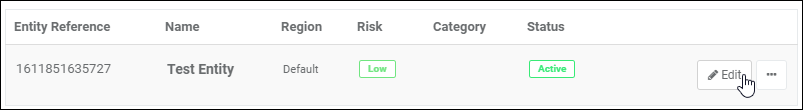
2.The Edit Entity page is displayed.

3.Select the Industries tab.
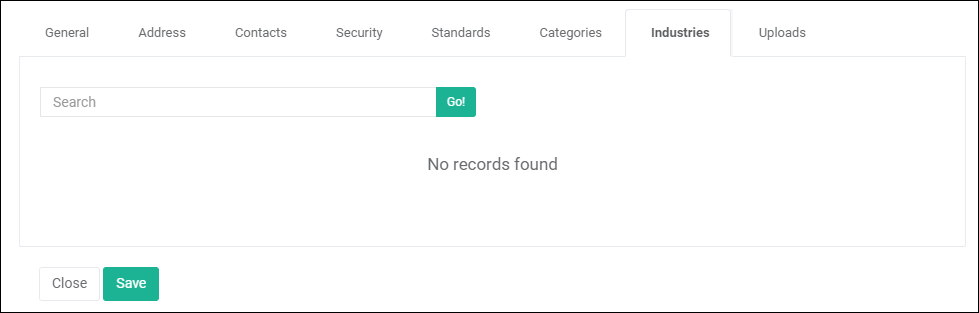
4.Click on the ![]() button at the top to assign Industries to the Entity.
button at the top to assign Industries to the Entity.
5.In the Assign Industries dialog, select one or more Industry Code assignments from the list and click on Done.
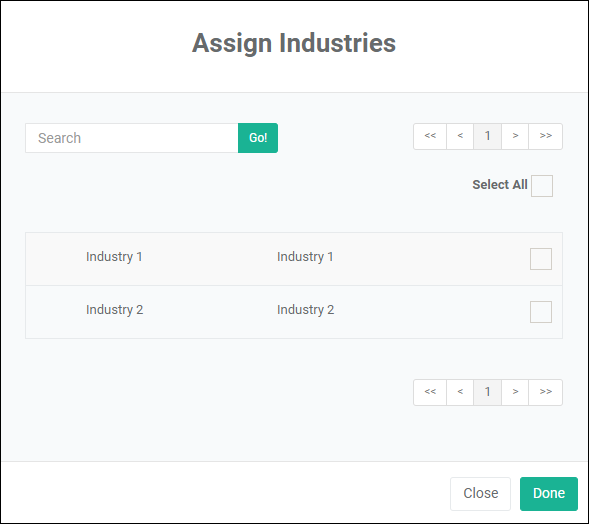
6.Click on the ![]() button to save the Entity.
button to save the Entity.