Assets List
This page contains the list of all Assets and its details such as:
•Name;
•Organisation;
•Type;
•Serial Number;
•Manufacturer;
•Model;
•Status;
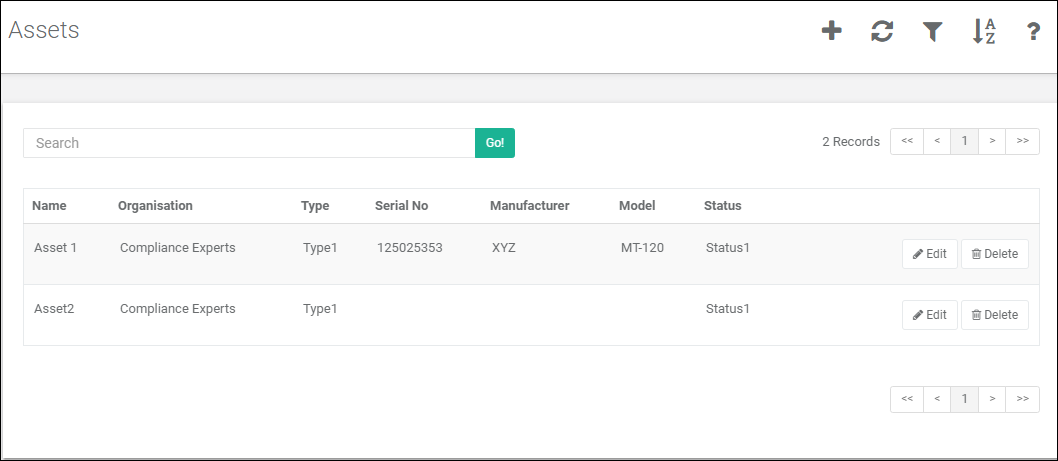
Assets List Filter
This dialog allows the Assets to be filtered based based on the given criteria.
Audit Organisation
Choose this filter to show Auditors of selected organisations. By default, this filter will be selected to the logged-in Users' organisation, if the User is an auditor.
Asset Type
This filter shows the list of Asset types in the system and can be used to filter the Assets of selected types.
Asset Status
This filter shows the list of Asset statuses in the system and can be used to filter the Assets of selected statuses.
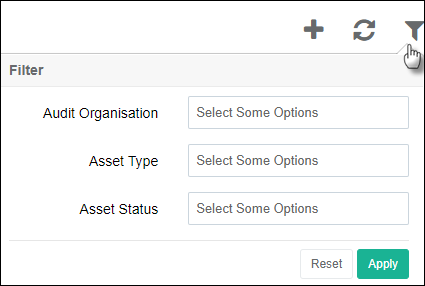
Notes
This feature will be available only if ASSET module is enabled.