Procedure
1.Click on the ![]() button from the Assets list page.
button from the Assets list page.
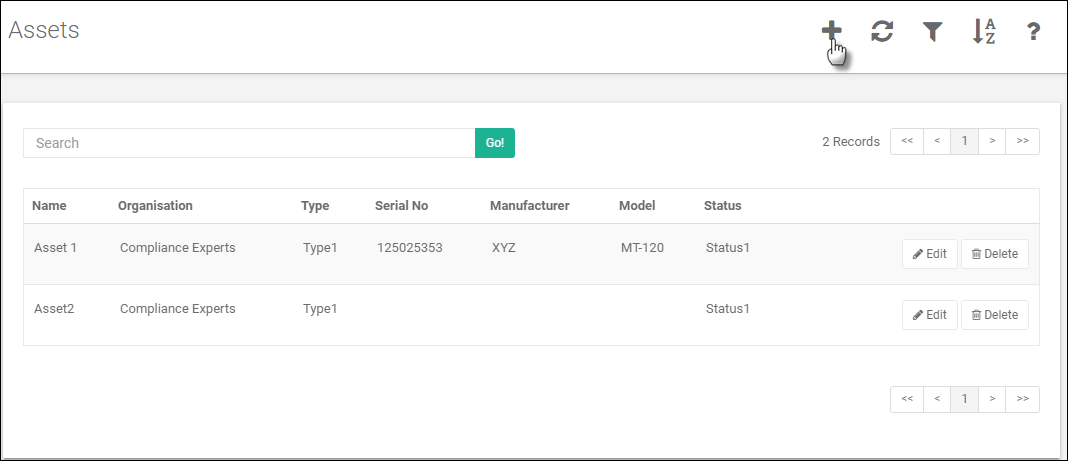
2.The New Asset page is displayed
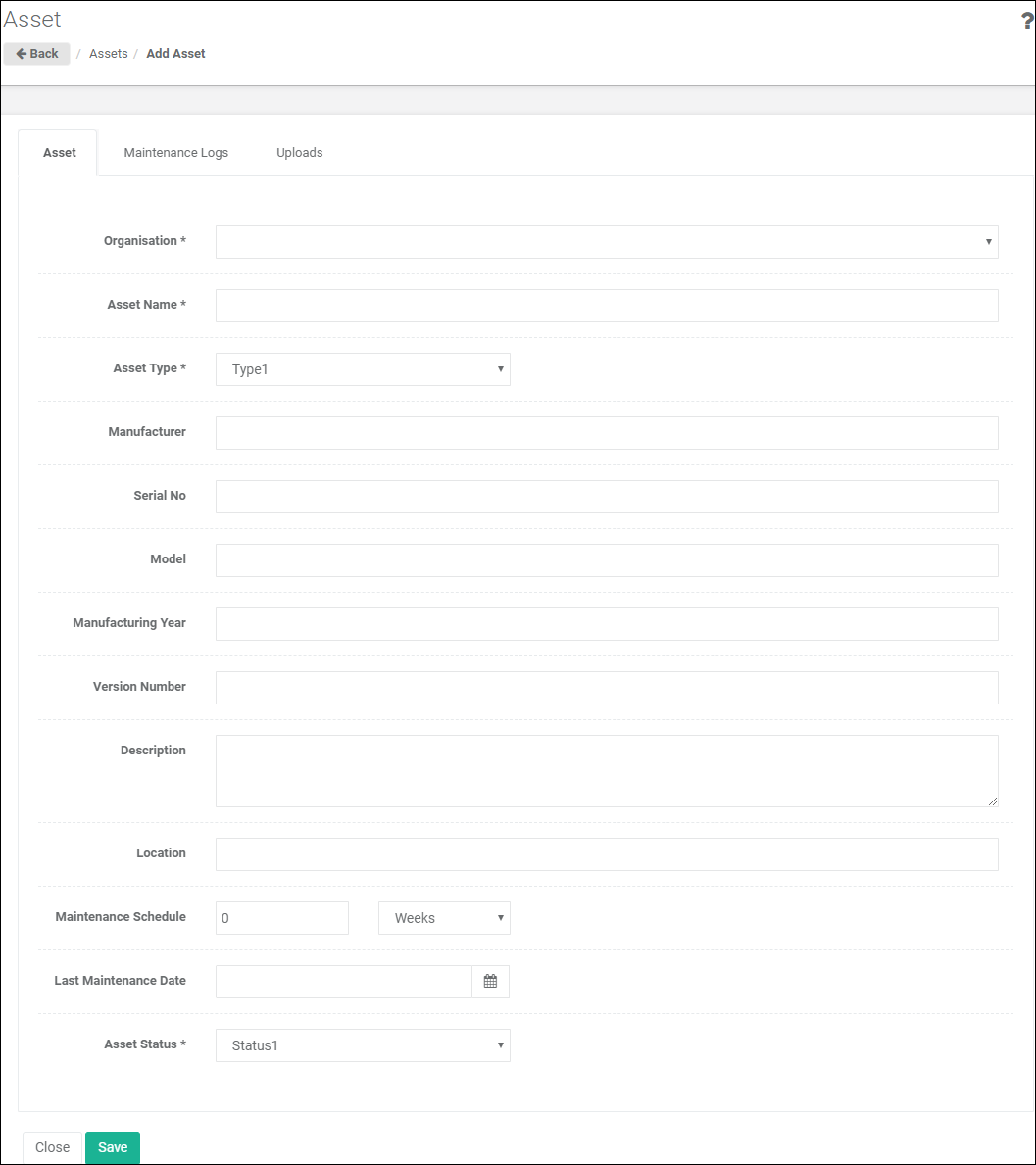
3.Set the following mandatory fields:
a.Organisation. Choose the Auditor Organisation from the list for which Asset belongs to.
b.Asset Name. Enter the name of the Asset.
c.Asset Type.Select from the list of available Asset type as appropriate.
d.Asset Status. Select from the list of available Asset statuses as appropriate.
4.Now set the remaining optional fields as required:
a.Manufacturer. Enter manufacturer details here.
b.Serial Number. Enter serial number here.
c.Model. Enter the model here.
d.Manufacturing Year. Enter manufacturing year here.
e.Version Number. Enter version number here.
f.Description. Enter any additional details here..
g.Location. Enter location details here.
h.Maintenance Schedule. Select from the list of available schedules as appropriate.
i.Last Maintenance Date. Set the last maintenance date as appropriate.
5.Click on the ![]() button to save the changes and create the Asset.
button to save the changes and create the Asset.