Procedure
1.Navigate to the Questionnaire page.
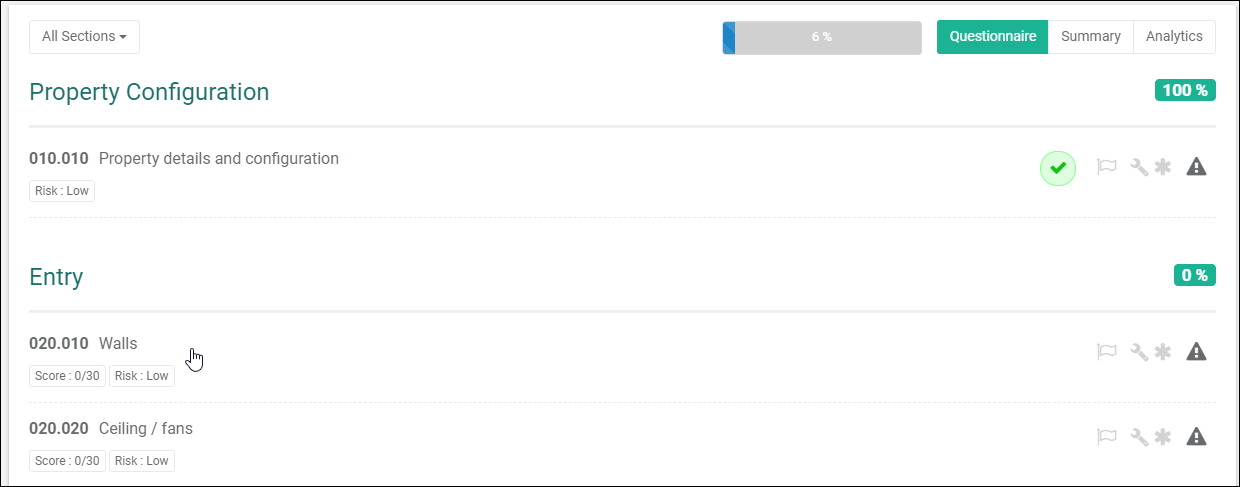
2.Click on the Analytics button at the top.
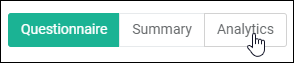
3.The Analytic page is displayed. The Section Results tab is selected by default.
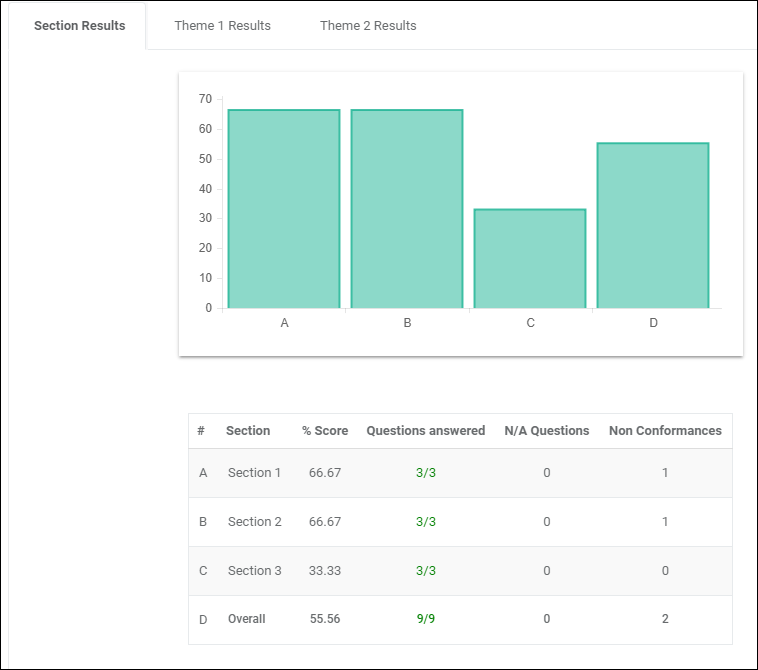
4.The Chart displays % scores for each section, and the overall % score for the audit.