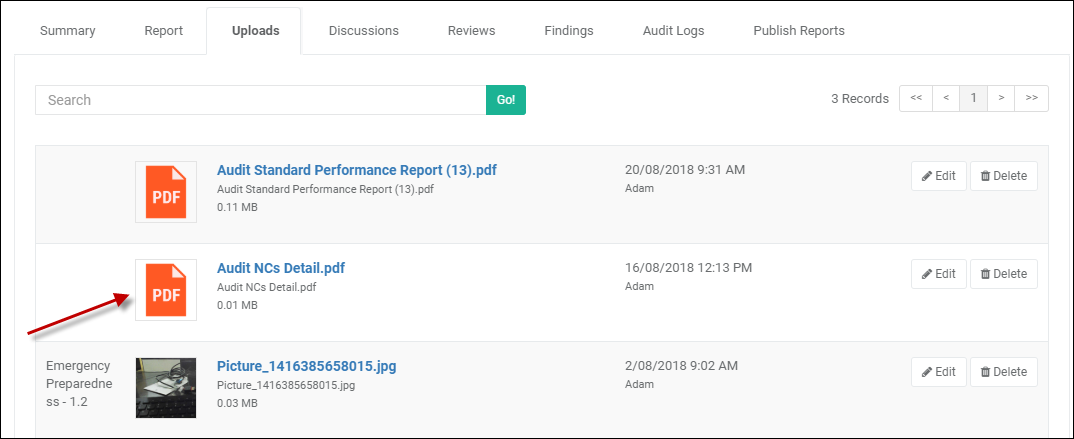The Publish reports tab allows the User to generate any of the audit reports and make it available in the Uploads section of the summary page. This feature is helpful when you don't want to allow the other Users from generating reports but make it available as a pdf whenever required.
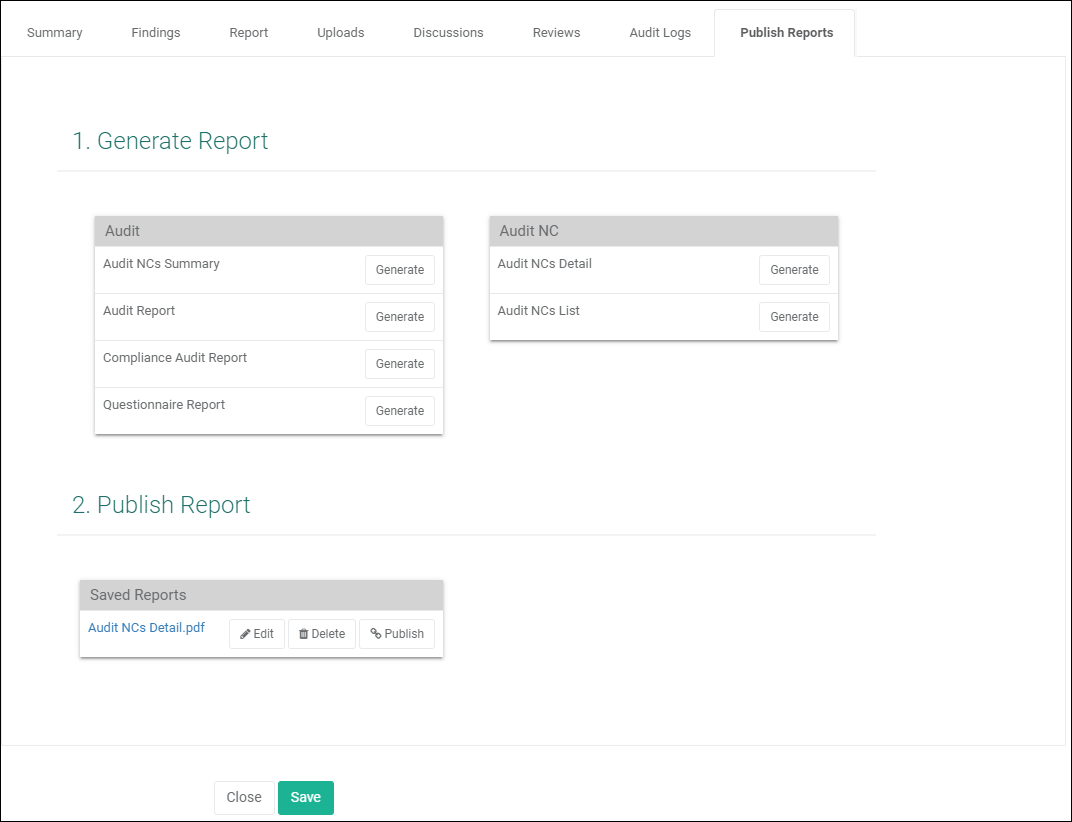
Procedure
1.Navigate to the Audit Summary page.
2.Click on the Publish Reports tab.
3.Audit reports available to the User based on permissions would be displayed in the Generate Report section.
4.Select any report and click on the Generate button of the report.
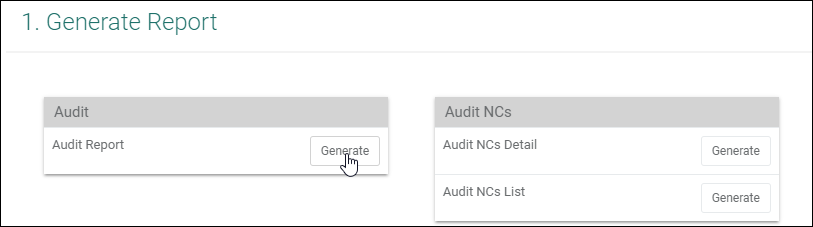
5.The selected report would be generated and would be displayed in the Publish Report section under the Saved Reports category.
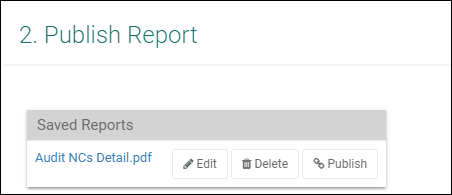
6.To publish the report, click on the Publish button.
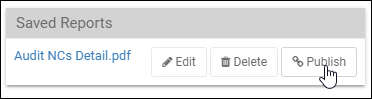
7.In the Confirm Deletion dialog box; click the Publish button.
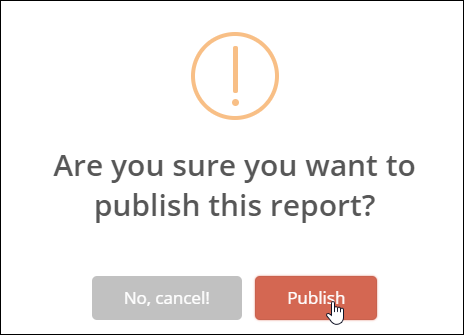
8.The Published report will be moved to the Uploads section and would be displayed there as an attachment.