Procedure
1.Navigate to the Audit Summary page.
2.Click on the Audit Logs tab
3.Click on the Edit button.
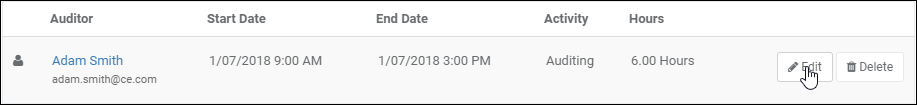
4.The Edit Audit Log dialog is displayed.
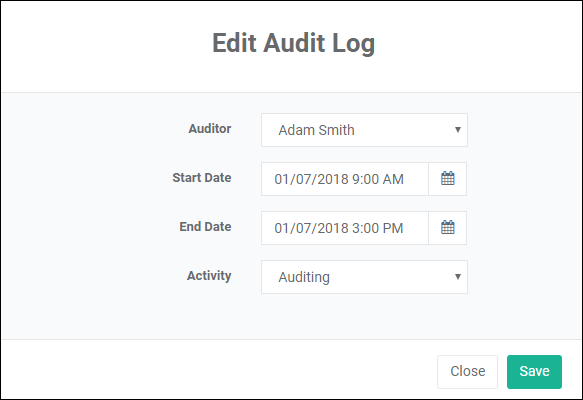
5.Set the following fields:
a.Auditor. Choose the Auditor from the Auditors dropdown list.
b.Start Date. Select the start date and time from the calendar control.
c.End Date. Select the end date and time from the calendar control.
d.Activity. Select the activity undertaken from the dropdown list.
6.Click on the ![]() button to save the changes.
button to save the changes.