Procedure
1. Click on the ![]() button on the Audit you wish to delete from the Audit list page.
button on the Audit you wish to delete from the Audit list page.
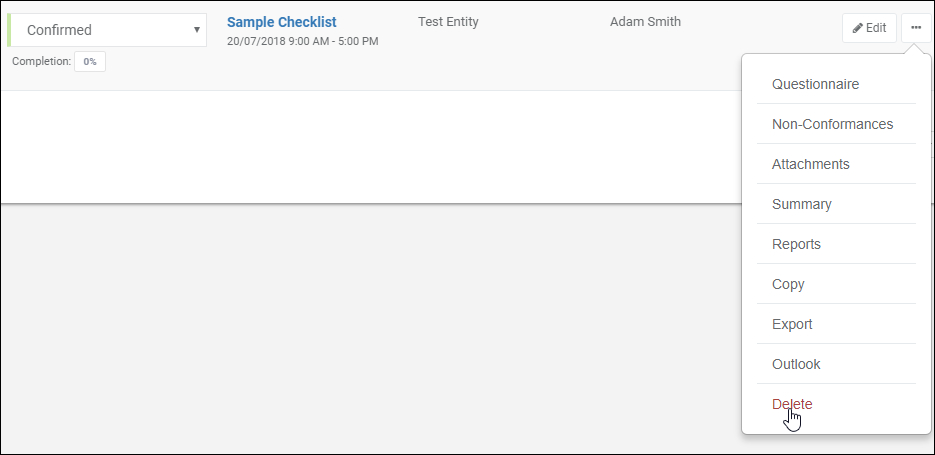
2. From the dropdown menu click the Delete option.
3. In the Confirm Deletion dialog box; click the Yes, delete! button.
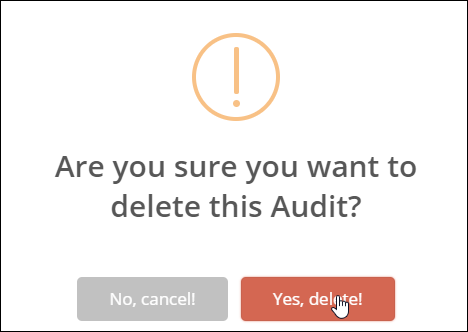
Notes
You can not delete an Audit if you are not a member of at least one User Group that has permission to delete Audits.
Deleting Audits is final - this will also delete any Non-Conformances raised against the Audit.