Procedure
1. Click on the ![]() button from the Calendar page.
button from the Calendar page.
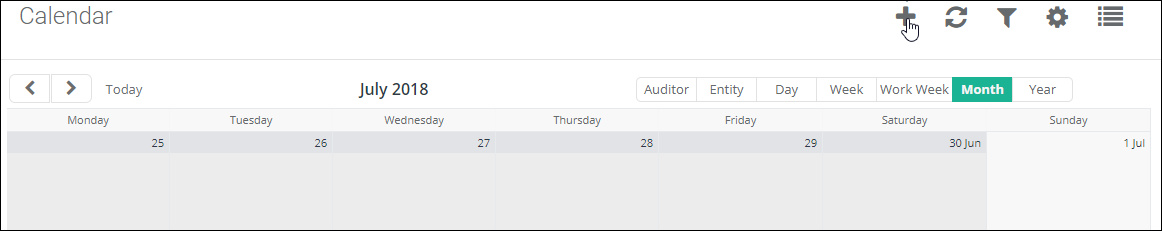
2. Click on the Create Quick Audit from the popup menu.
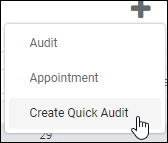
3. This will show the Create Quick Audit dialog.
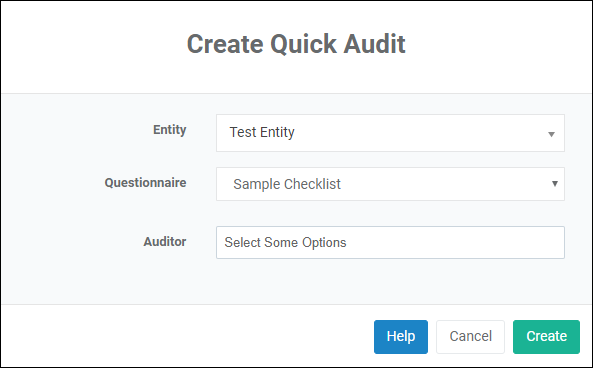
4. Set the following mandatory fields:
a.Entity. Choose the Entity to be audited (Auditee).
b.Questionnaire. Choose the Questionnaire to be used in this Audit.
5 . Select the appropriate Auditor to assign to this Audit.
6. Click on the Create button to create the Audit.
7. This will create an Audit in the first status of the "Confirmed phase" and generate a Questionnaire.