Procedure
1.Click on the Edit button from the Entities list page.
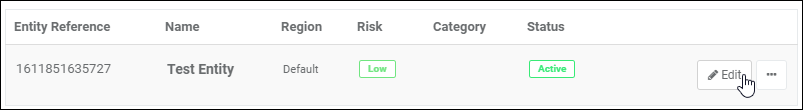
2.The Edit Entity page is displayed.

3.Select the Standards tab.
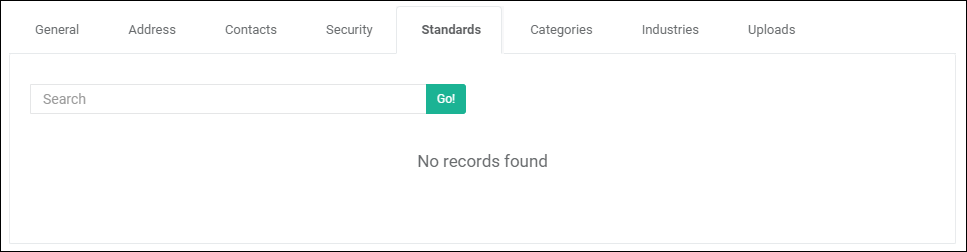
4.Click on the ![]() button to assign Standards to the entity.
button to assign Standards to the entity.
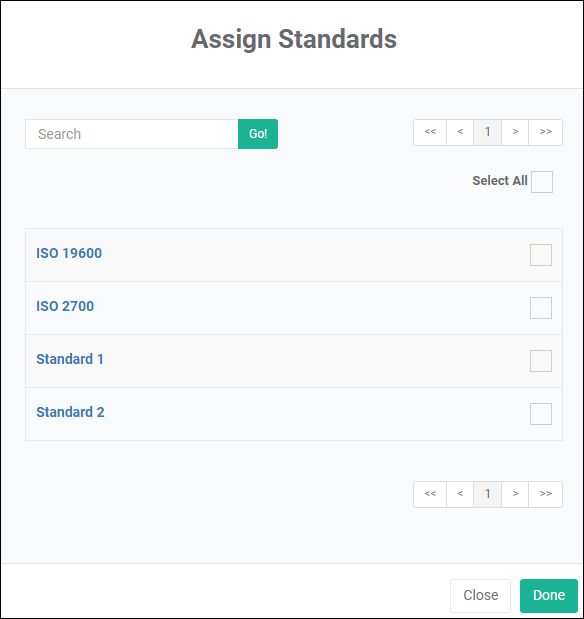
5.After assigning the Standard, edit it to update its details.
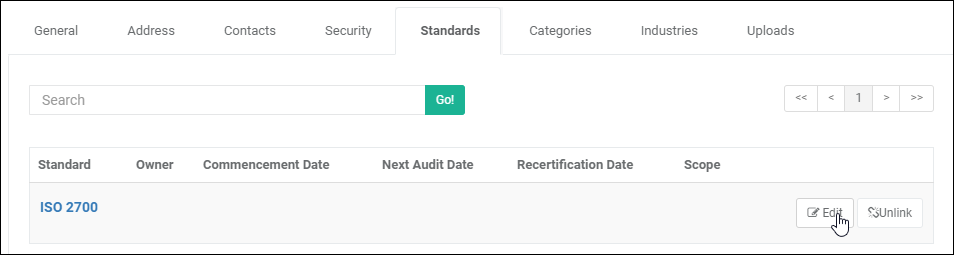
6.The Standard Update Details page is displayed.
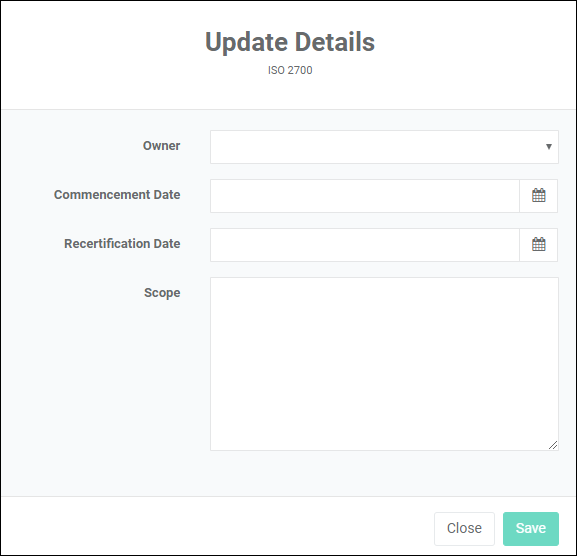
a.Select the name of a registered User as the Owner of the compliance obligation, or person responsible for ensuring that the compliance obligation is met.
b.Select a Commencement Date. This is the compliance commencement date, or the effective date of the compliance obligation or standard. Compliance Checkpoint uses this date to schedule future audits based on set intervals and audit frequencies set up for the applicable Standard.
c.Select a Recertification Date. This is the compliance recertification date.
d.Enter the scope or coverage of the Standard at the particular Entity.
e.Click on the Save button to save the changes.
7.Click on the ![]() button to save the Entity.
button to save the Entity.