Users can quickly schedule an Audit and create or update the Entity at the same time.
Procedure
1.Navigate to the Actions menu on the Home page.
2.Click on the Quick Audit Scheduler menu.
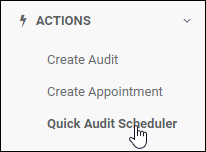
3.The Quick Audit Scheduler, Step 1. Create/ Select Entity page is displayed.
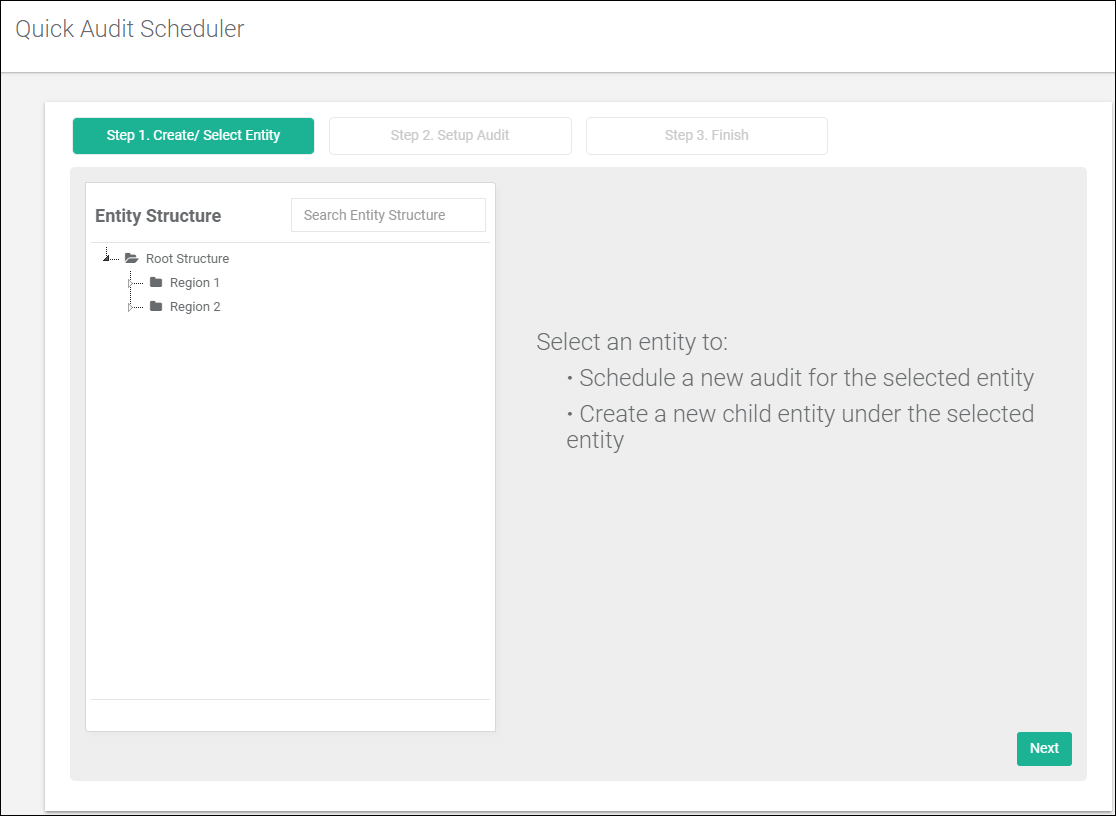
4.Select the Entity from the Entity Structure.
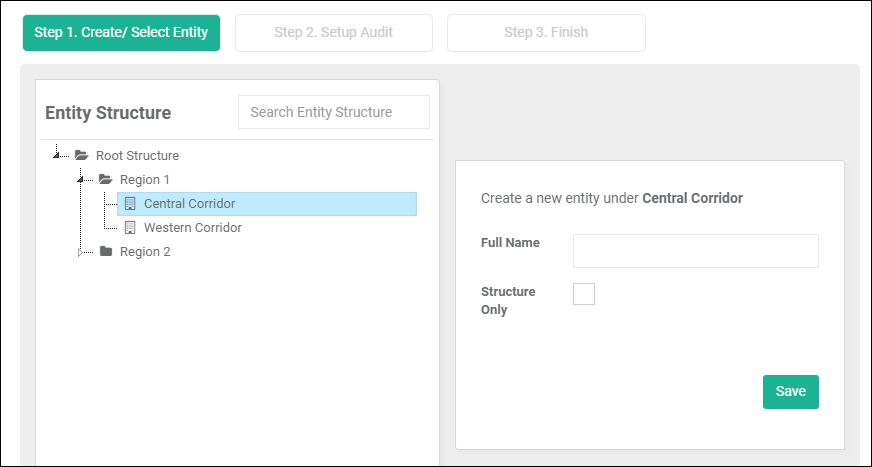
5.If a new Entity is required to be created, enter the Full Name and select the Structure Only option and click on the Save button.
6.Click on the ![]() button.
button.
7.Step 2. Setup Audit page is displayed.
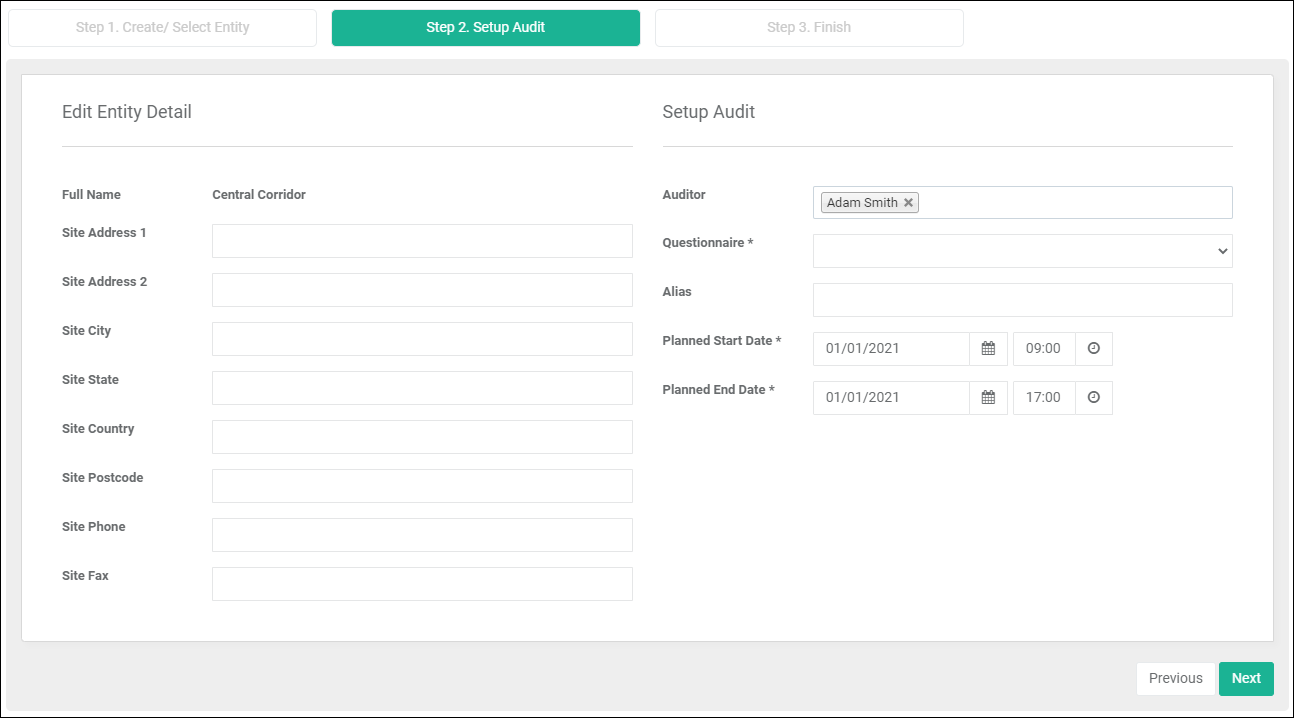
8.Set the following mandatory fields:
a.Auditor: Choose the Auditors . By default, the logged in user would be selected.
b.Questionnaire. Choose the Questionnaire to be used in this Audit.
c.Alias. Enter appropriate name to identify the audit. e.g project number.
d.Planned Start Date. Choose the start date and time for the Audit from the calendar control. (Defaults to the selected day on the calendar).
e.Planned End Date. Choose the due date and time for the Audit from the calendar control.
9.Set the following optional fields as required:
a.Site Address 1. Enter the Entity Address (Line 1).
b.Site Address 2. Enter the Entity Address (Line 2).
c.Site City. Enter the Entity City.
d.Site State. Enter the Entity State.
e.Site Country. Enter the Entity Country.
f.Site Postcode. Enter the Entity Postal Code.
g.Site Phone. Enter the Entity Phone.
h.Site Fax. Enter the Entity Fax.
10.Click on the ![]() button to save the changes and create the Audit.
button to save the changes and create the Audit.
11.Step 3. Finish page is displayed.
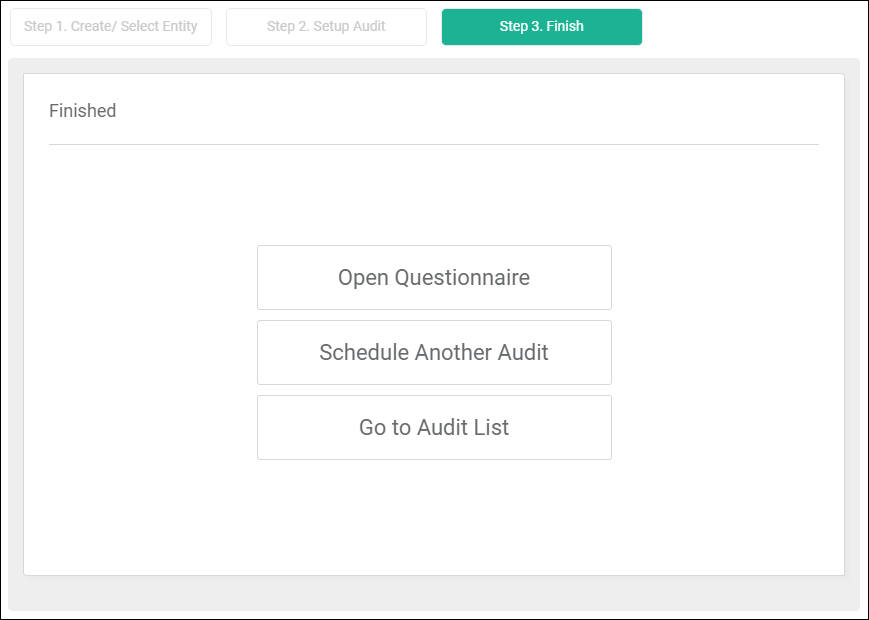
12.The User can navigate to different pages by clicking the following actions:
➢Open Audit Questionnaire. Click this button to navigate to the Questionnaire of the created Audit.
➢Schedule Another Audit. Click this button to schedule another Audit.
➢Go to Audit List. Click this button to go to the Audit List.