Procedure
1. Click on the ![]() button on the Audit you wish to access the Audit Summary from the Audit list page.
button on the Audit you wish to access the Audit Summary from the Audit list page.
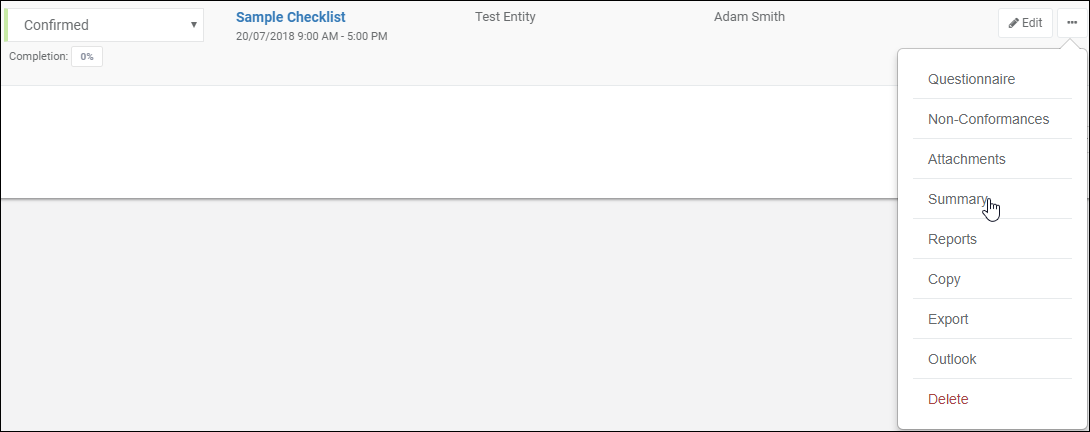
2. From the dropdown menu click the Summary option.
3. This will open the Audit Summary page of the selected Audit.
|
<< Click to Display Table of Contents >> Navigation: Home > Audits > Accessing Audit Summary |
Procedure
1. Click on the ![]() button on the Audit you wish to access the Audit Summary from the Audit list page.
button on the Audit you wish to access the Audit Summary from the Audit list page.
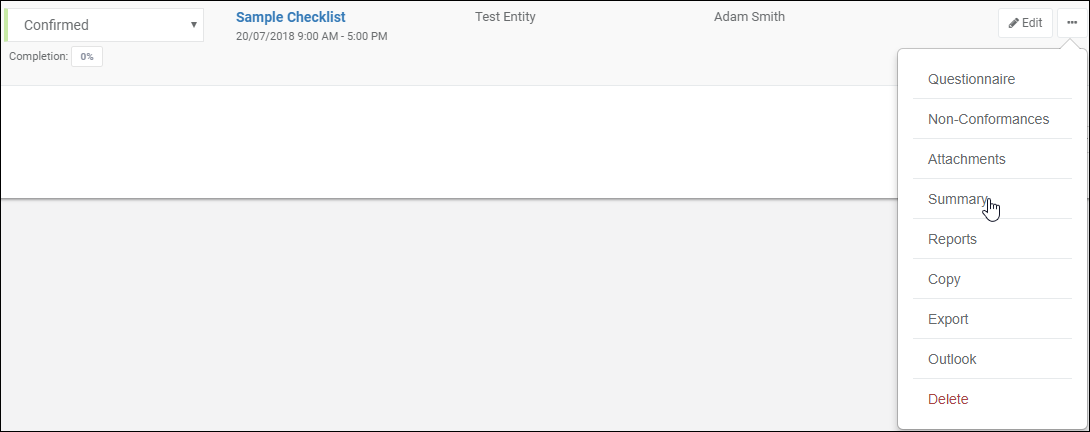
2. From the dropdown menu click the Summary option.
3. This will open the Audit Summary page of the selected Audit.